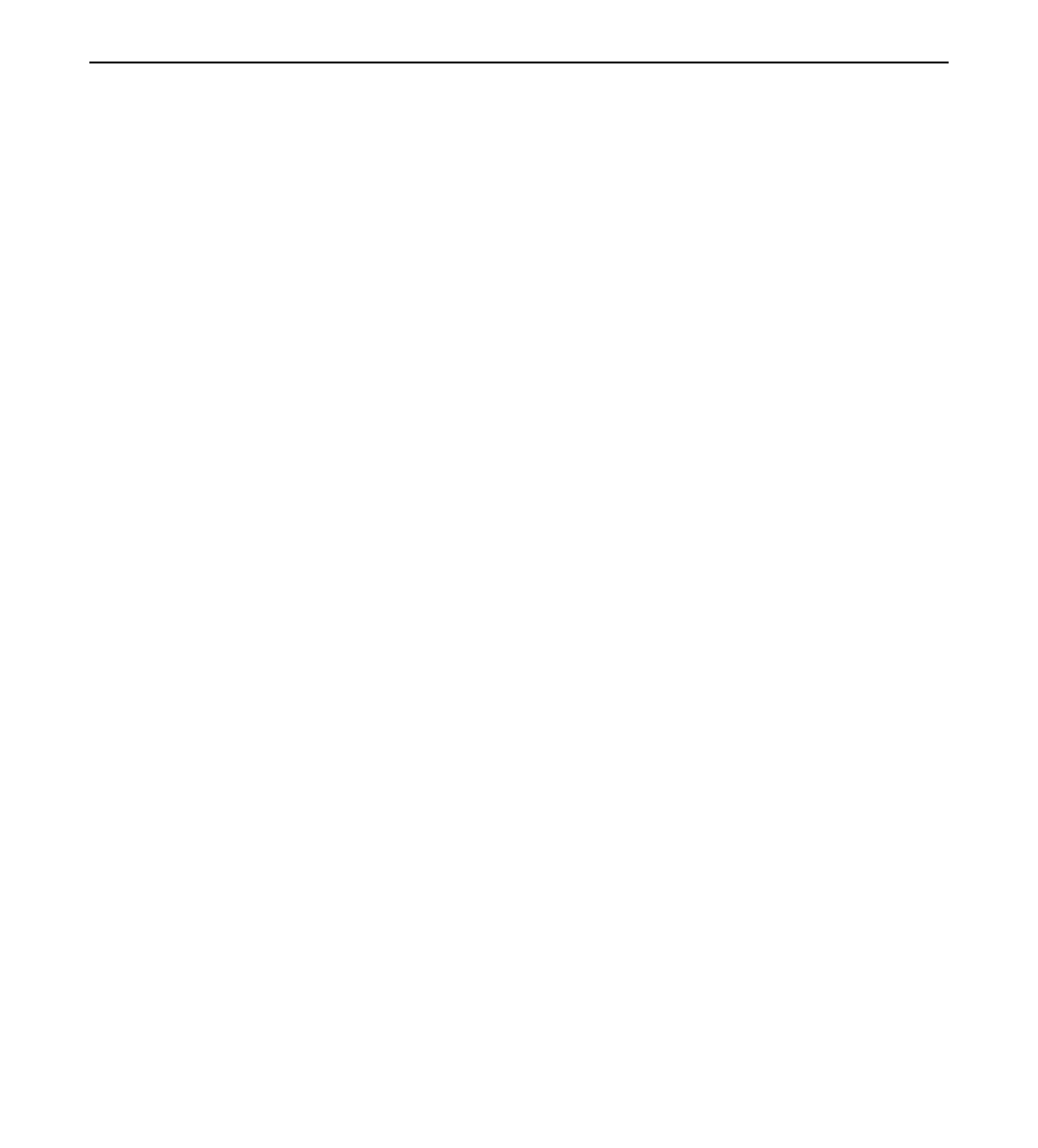
Chapter 6: Diagnostics Specification 6-19
Pressing the Cancel key during this test returns the AUX1B screen.
Pressing Cancel again returns the DIAGNOSTICS AUX1B RS232 TEST
menu.
Data Bit Selection
Select
Data Bits
from the AUX1B screen.
Data Bits
8
The default baud rate of “8” displays. The keypad Yes and No keys are
used to scroll through the available options. The available data bit
options are:
•
7
•
8
•
9
When the desired option displays, press the Enter key to accept that
parameter.
Pressing the Cancel key during this test returns the AUX1B screen.
Pressing Cancel again returns the DIAGNOSTICS AUX1B RS232 TEST
menu.
SRAM Test
The SRAM diagnostics test the read and write capabilities on the RAM
chip. Select SRAM TEST from the DIAGNOSTICS menu. The test is
conducted and results are displayed. For example:
032k Passed
Press any key . . .
Pressing any key exits this screen and returns the DIAGNOSTICS
menu. Pressing the Cancel key exits the session and starts the 5992
application.


















