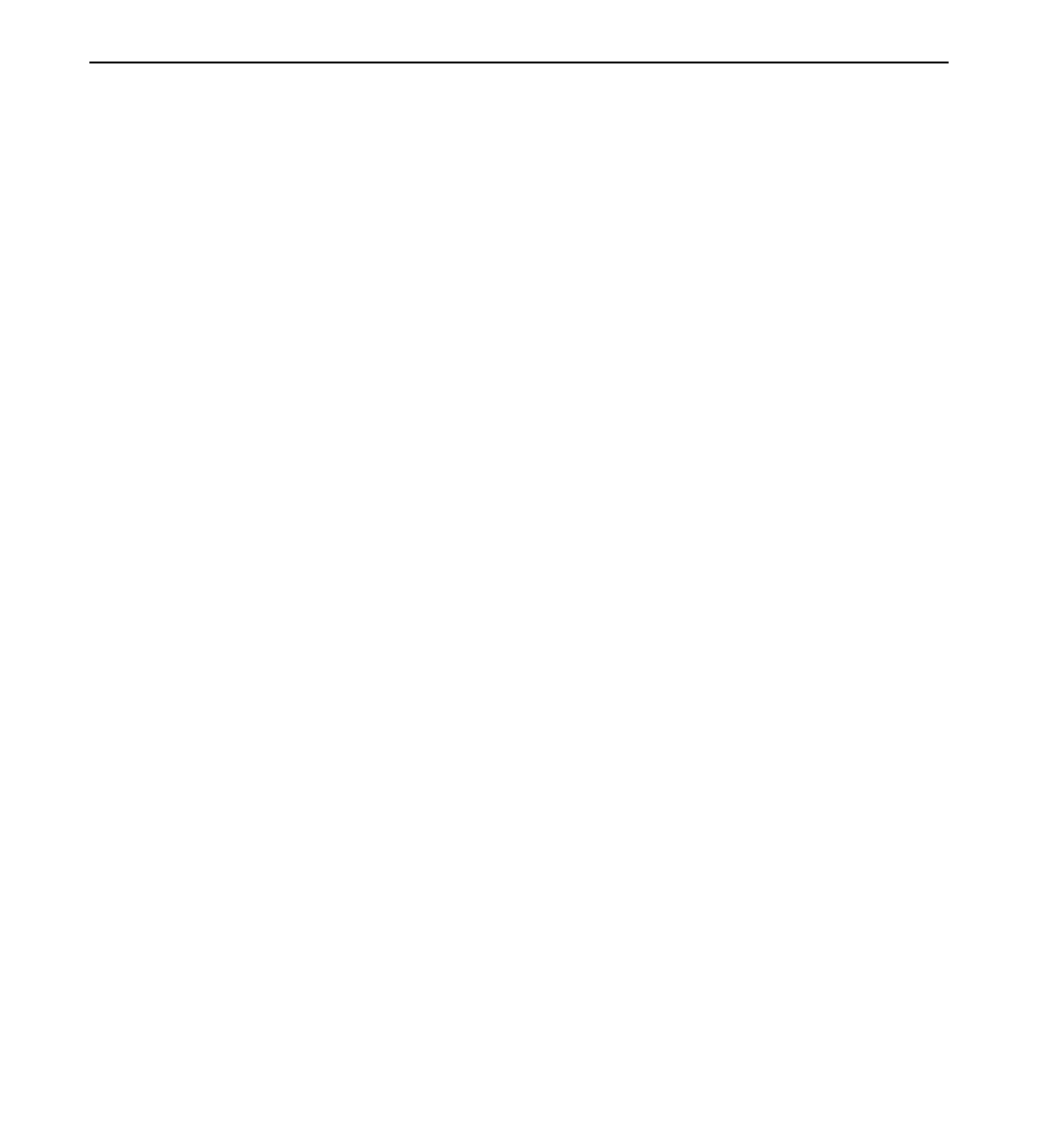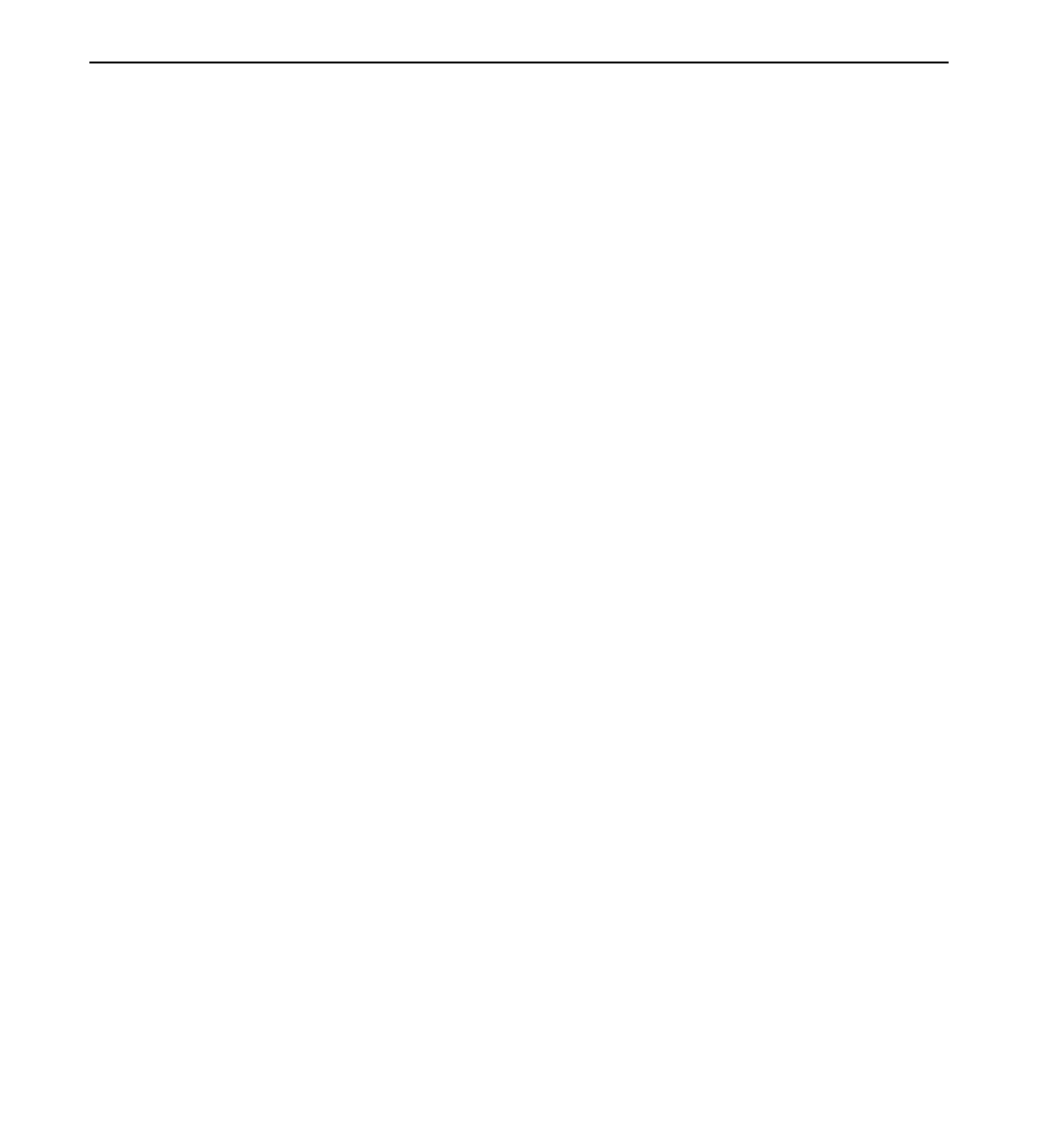
4-8 Operational Modes
Enter Record #
_
4.
This prompt requests the record number. The record number is
used to refer to an individual parameter in a group of parameters.
Type the record number, and press Enter. The next prompt
displays:
Note:
Refer to your
5992 Developer’s Guide
for the corresponding
record number.
Enter Class #
_
5.
This prompt requests the class number. The parameter class is
either “public” or “private”. Type one of the following class
numbers, and press Enter.
•
“0” for private class. Private parameters are only used by the
specified application.
•
“1” for public class. Public parameters can be used by all of the
applications loaded on the 5992 unit. Parameters such as the
terminal serial number, and the program and parameter
version levels are considered public parameters.
Note:
Refer to your
5992 Developer’s Guide
for the appropriate class.
6.
If a valid record is entered, the information displays. If the record
was not found, an error message displays. Press any key to return
to the File Sys Menu. Then press the Cancel key to return to the
Supervisor Menu.
Write
The write item allows for modifications or entries to a parameter.
1.
Select the Write item on the File Sys Menu. Enter the following
information (as prompted) to modify or write a parameter item.