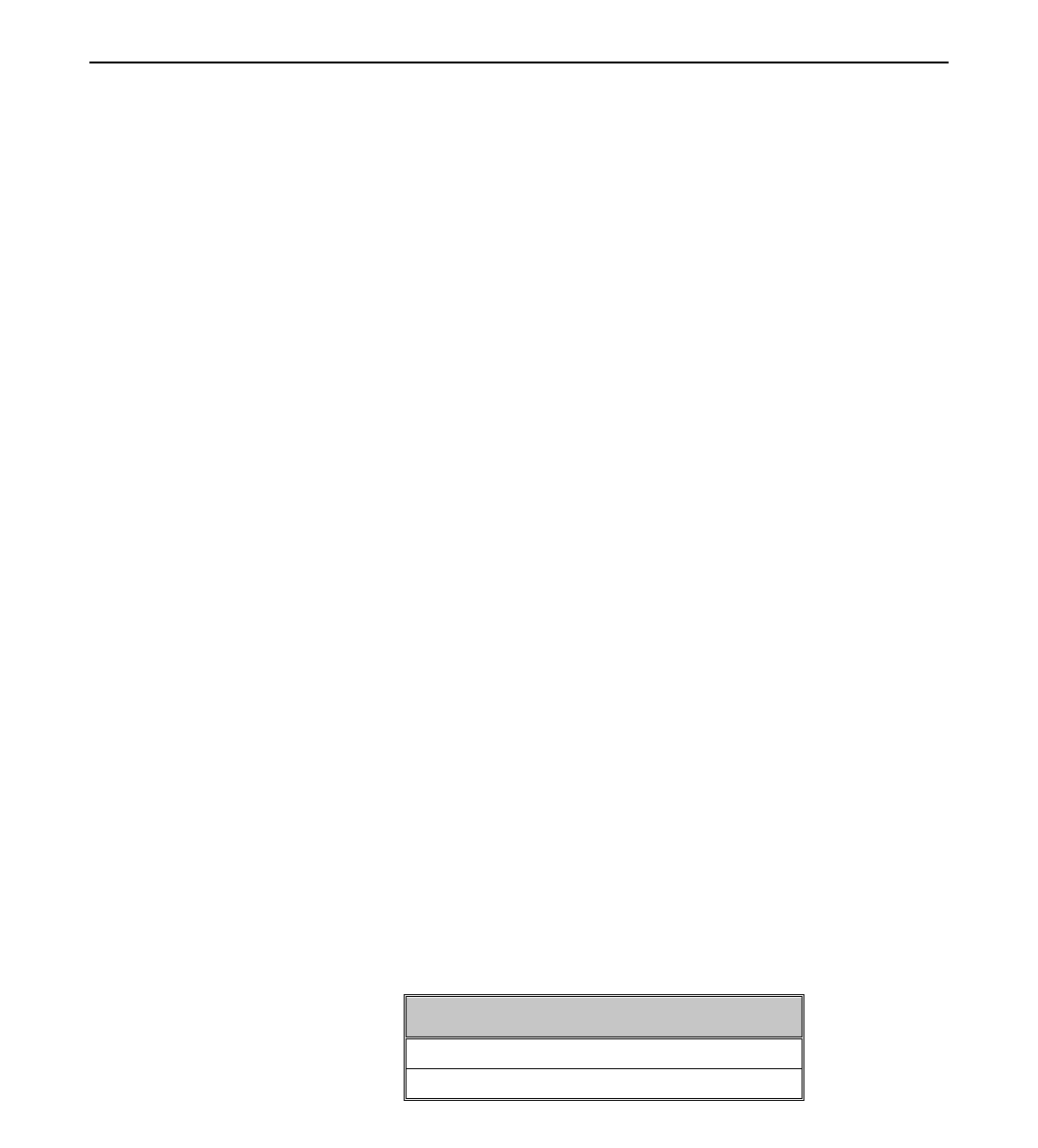
6-20 Chapter 6: Diagnostics Specification
Encryption Test
The encryption diagnostics test the security module with an internally
defined account number and PIN. The test may be done in either
Master Session or DUKPT mode. Select ENCRYPTION TEST from the
DIAGNOSTICS menu.
ENCRYPTION TEST
Master / Session
The Master / Session mode displays. Press the Yes and No keys to
toggle between the Master / Session and DUKPT modes. Press Enter to
select and test the displayed mode.
If Master / Session is selected, the 5992 performs the encryption and
displays the 16 characters generated. The numbers generated will be
the same for each 5992 with the same Master Session keys. Press any
key to return to the DIAGNOSTICS ENCRYPTION TEST menu.
If DUKP is selected, the 5992 performs the encryption and displays the
20 characters generated. Press any key to return to the DIAGNOSTICS
ENCRYPTION TEST menu.
Note:
The 5992 must have had a key injected in order for this test to
perform correctly.
Security Menu
This section describes the security diagnostics menu of the NCR 5992
K150 model. This menu has three main functions:
❏
Confirming and verifying injected PIN Encryption Keys
(Test Encrypt & Key Check Value)
❏
Place the unit into the key injection mode
The general hierarchy for the security menu appears in the following
order:
Menu Item Name
Security
❏
US


















