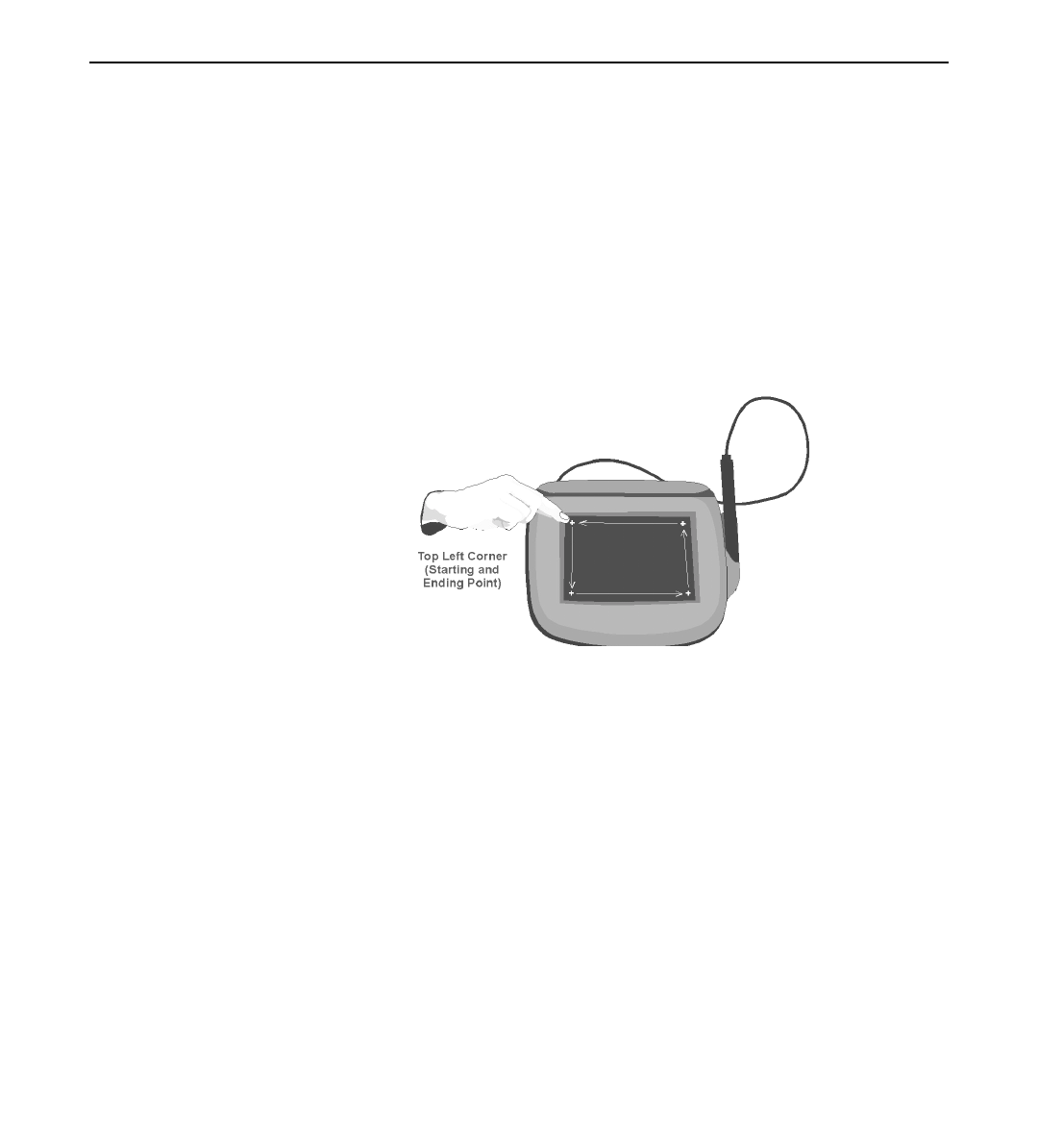
6-2 Chapter 6: Diagnostics Specification
Note:
If Supervisor Menu or Diagnostics Menu is not selected
within 10 seconds after ‘self test’, the unit exits this screen and goes
into the digitizer calibration screen.
1b. To start diagnostics from any screen, touch each corner of the
screen in a counter clockwise motion starting with the upper left
hand corner using the stylus or your finger. You must finish by
pressing the same upper left hand corner of the screen where you
started. There are a total of 5 screen touches. The
Supervisor Menu
| Diagnostics Menu
selection screen will display.
Touch the screen five times in a counter clock wise direction, in each
corner starting and finishing with a touch in the upper left hand corner
of the screen. The
Supervisor Menu | Diagnostics Menu
selection screen
will display.
2.
Select
Diagnostics Menu
with the 5992 stylus or your finger.


















