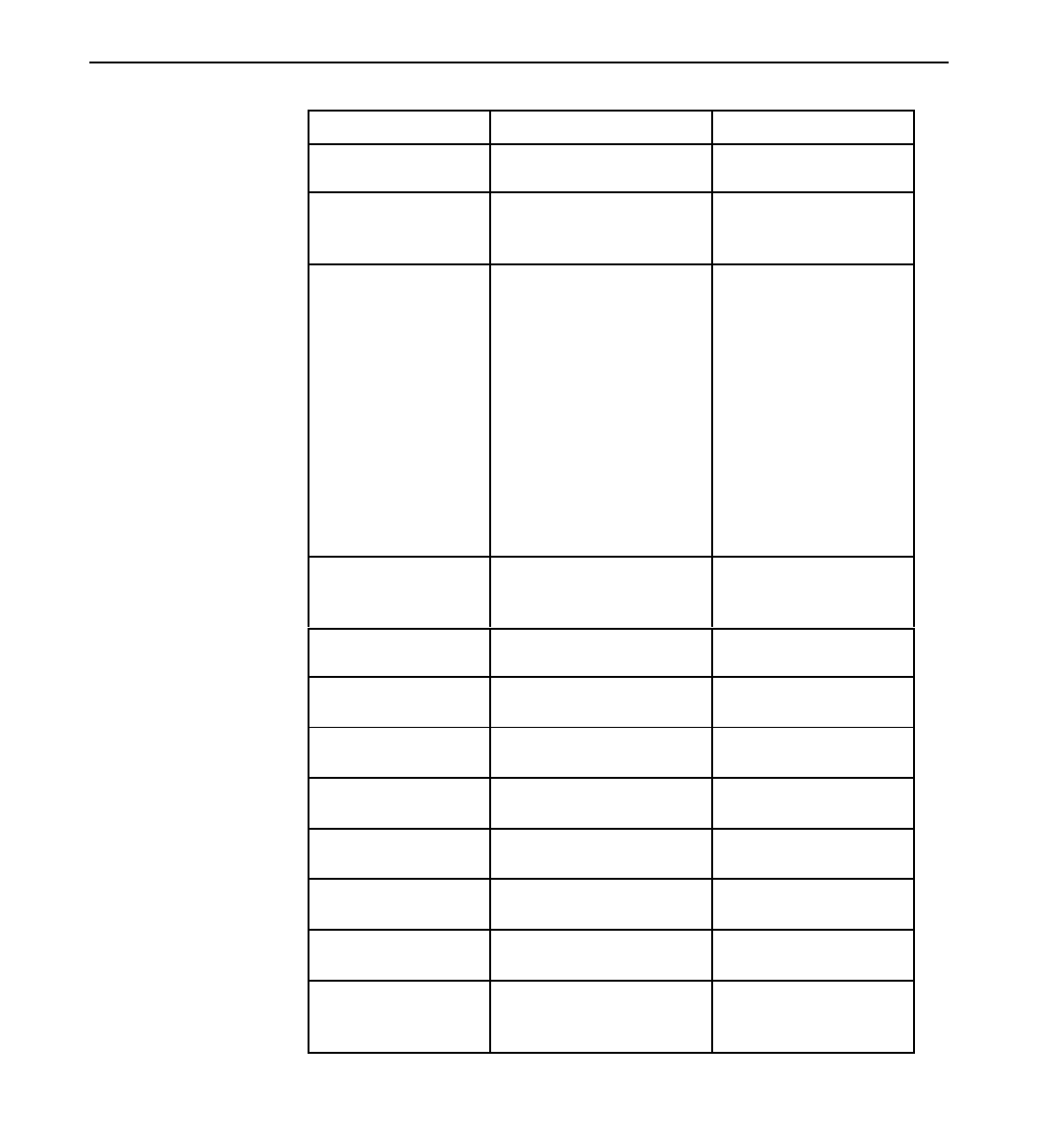
Chapter 5 Troubleshooting 5-3
Indication Action
Screen contrast
set improperly
Set screen contrast.
5992 failure Try another 5992.
Contact the NCR
G
lobal Support Center.
5992 failed OS
program memory
test on power-up.
Improper loading
by host.
1) Reload the 5992
operating system and
application.
2
) Power cycle the 5992
and make sure it resets
automatically after
loading.
3) Make sure the OS
program memory test
passes.
4) Load video screens
5992 failure Try another 5992.
Contact the NCR
Center.
Stylus does not
work.
Loose cable connections. Check stylus cable
connections.
Bad stylus connection. Check stylus
connection.
Improper calibration.
C
alibrate the digitizer.
Stylus not enabled. Run diagnostics.
Stylus failure. Replace stylus.
Defective 5992 unit. Check stylus on
another 5992 unit.
Interface cable failure. Replace or repair the
cable.
5992 failure. Try another 5992.
Contact the NCR
Support Center.


















