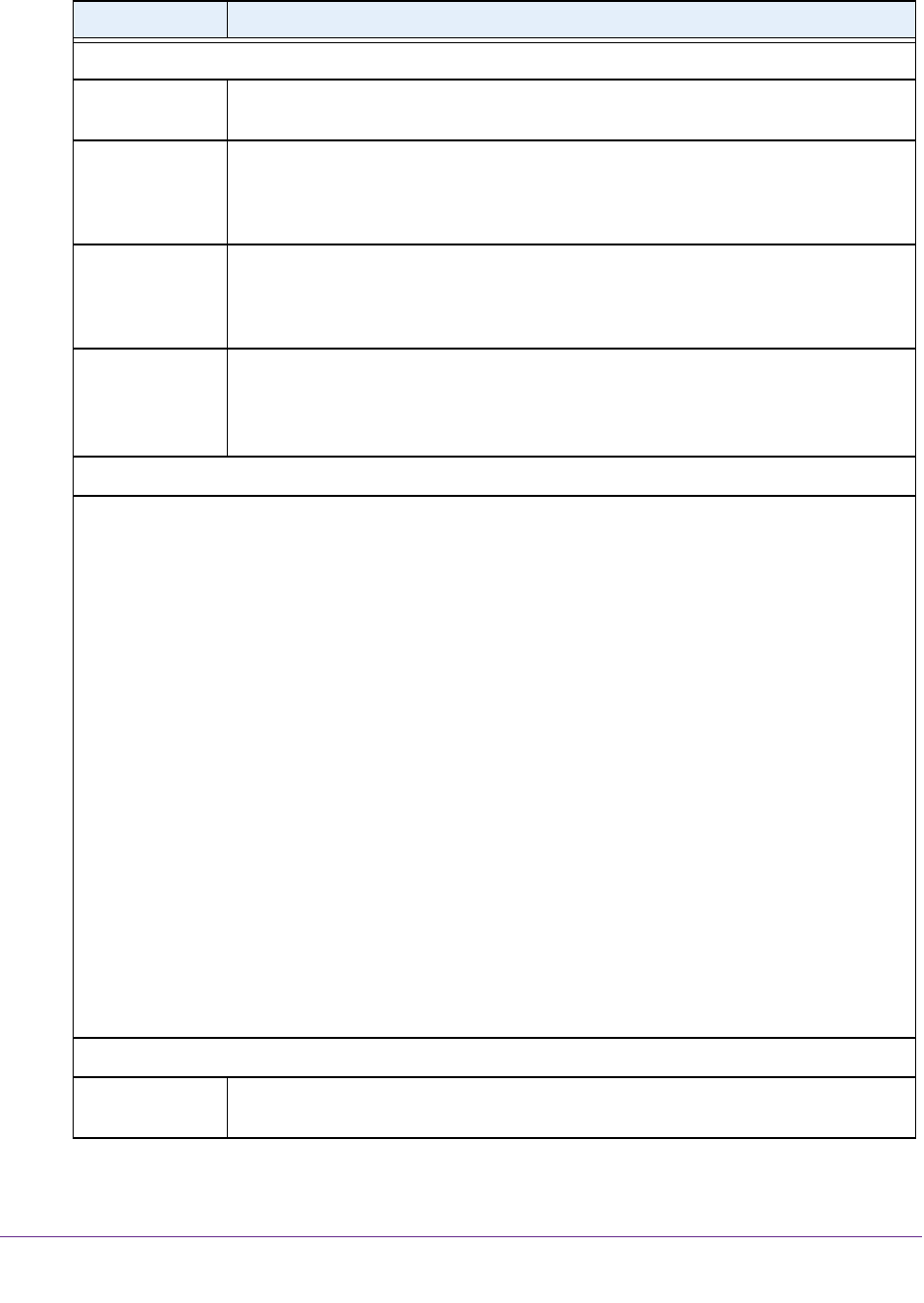
Manage the WiFi Network Settings
86
AC1200 WiFi DSL Modem Router—Essentials Edition Model D6100
Field Description
Wireless Network (2.4GHz b/g/n)
Enable Guest
Network
By default, the guest WiFi network is disabled. To enable the guest WiFi network for
the 2.4 GHz WiFi band, select the Enable Guest Network check box.
Enable SSID
Broadcast
By default, the modem router broadcasts its SSID of the 2.4 GHz WiFi band so that
WiFi stations can detect the WiFi name (SSID) in their scanned network lists.
T
o turn
off the SSID broadcast for the 2.4 GHz WiFi band for the guest WiFi network, clear the
Enable SSID Broadcast check box.
Allow guest to
access My Local
Network
By default, WiFi clients that are connected to the 2.4 GHz WiFi band of the guest WiFi
network cannot access WiFi devices or Ethernet devices that are connected to the
main WiFi network.
T
o allow access to the main WiFi network, select the Allow guest
to access My Local Network check box.
Guest Wireless
Network Name
(SSID)
The SSID is the 2.4 GHz WiFi band name. If you did not change the SSID, the default
SSID displays, which is NETGEAR_Guest1.
If you want to change the SSID in the 2.4 GHz WiFi band for the guest WiFi network,
enter a 32-character (maximum), case-sensitive name in this field.
Security Options Profile
If you want to change the WiFi security, select one of the following WiFi security options for the 2.4 GHz
band of the guest WiFi network:
• None.
An open WiFi network that does not provide any security. Any WiFi device can join the 2.4 GHz
band of the guest WiFi network. This is the default setting for the guest WiFi network.
• WEP. Wired Equivalent Privacy (WEP) security is a legacy authentication and data encryption mode
that is superseded by WP
A-PSK and WP
A2-PSK. The WEP option displays only if you configure the
WiFi mode for the main WiFi network as Up to 54 Mbps in the 2.4 GHz band (see Manage the Basic
WiFi Settings and WiFi Security of the Main Network on page 73.). For information about configuring
WEP, see Configure WEP Legacy WiFi Security on page 80.
• WP
A2-PSK [AES]. WP
A2 provides a secure and fast connection but some older WiFi devices do not
detect WPA2 and support only WPA. Select WPA2 to allow 802.11n devices to connect to the 2.4 GHz
band of the guest WiFi network at the fastest speed. If your network includes older devices that do not
support WPA2, select WP
A-PSK [TKIP] + WPA2-PSK [AES] security.
To use WPA2 security, in the Passphrase field, enter a phrase of 8 to 63 characters.
T
o join the
2.4 GHz band of the guest WiFi network, a user must enter this passphrase.
• WP
A-PSK [TKIP] + WPA2-PSK [AES]. This type of security enables WiFi devices that support either
WP
A or WPA2 to join the 2.4 GHz band of the guest WiFi network. However, WPA-PSK [TKIP] is less
secure than WPA2-PSK [AES] and limits the speed of WiFi devices to 54 Mbps.
T
o use WPA + WPA2 security, in the Passphrase field, enter a phrase of 8 to 63 characters.
T
o join the
2.4 GHz band of the guest WiFi network, a user must enter this passphrase.
• WP
A/WPA2 Enterprise.
This type of security requires that your WiFi network can access a RADIUS
server. For information about configuring WPA/WPA2 Enterprise, see Configure WPA/WPA2 Enterprise
WiFi Security on page 78.
Security Options
Passphrase The passphrase that provides users access to the guest WiFi network in the 2.4 GHZ
band.
The passphrase is also referred to as the password or key
.


















