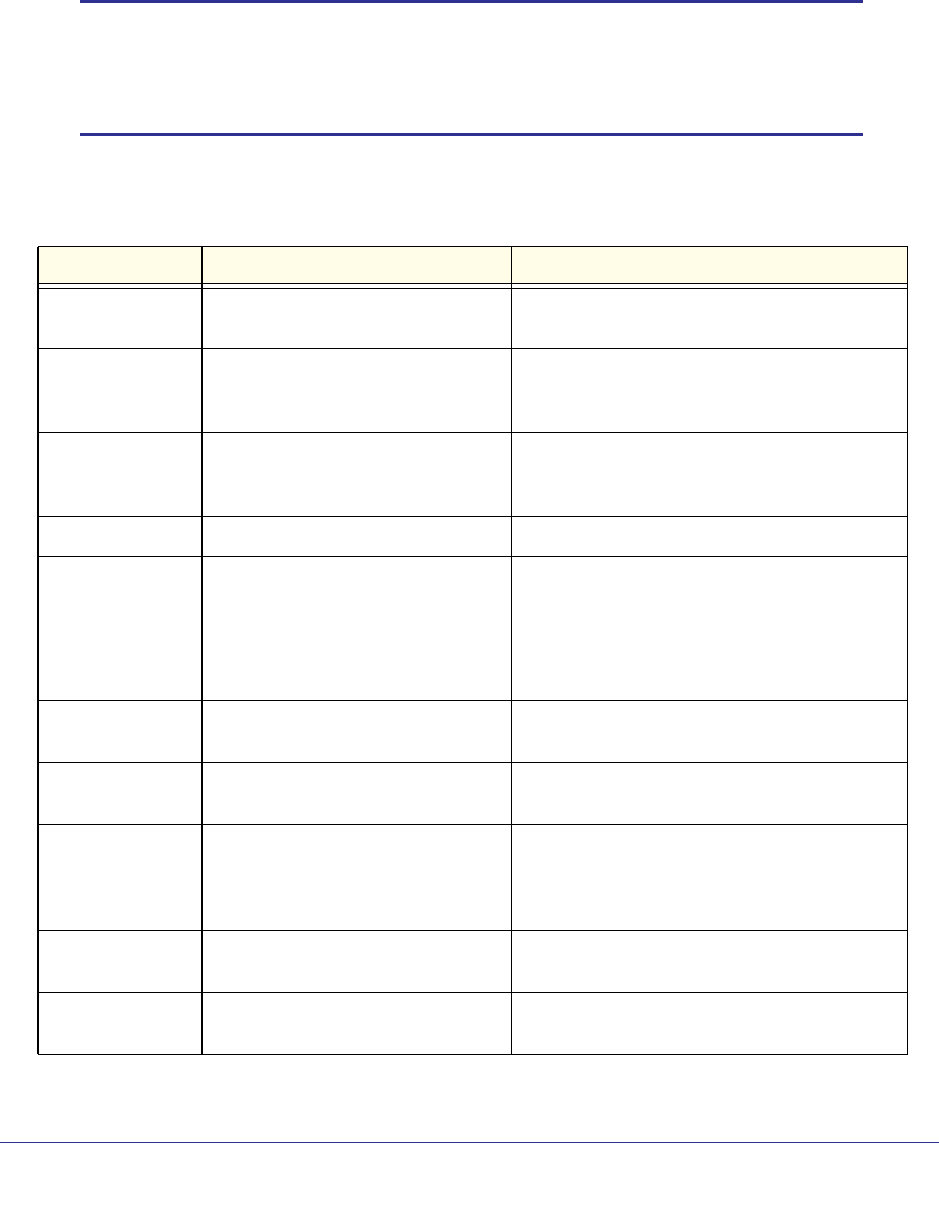
Using the Command-Line Interface
13
ProSafe M4100 and M7100 Managed Switches
commands. You can execute the User EXEC mode commands in the Privileged EXEC
mode.
The command prompt changes in each command mode to help you identify the current
mode.
Table 5 describes the command modes and the prompts visible in that mode.
Note: The command modes available on your switch depend on the
software modules that are installed. For example, a switch that does
not support BGPv4 does not have the Router BGPv4 Command
Mode.
Table 5. CLI Command Modes
Command Mode Prompt Mode Description
User EXEC
Switch>
Contains a limited set of commands to view
basic system information.
Privileged EXEC
Switch#
Allows you to issue any EXEC command, enter
the VLAN mode, or enter the Global
Configuration mode.
Global Config
Switch (Config)#
Groups general setup commands and permits
you to make modifications to the running
configuration.
VLAN Config
Switch (Vlan)#
Groups all the VLAN commands.
Interface Config Switch (Interface <slot/port>)#
Switch (Interface Loopback <id>)#
Switch (Interface Tunnel <id>)#
Manages the operation of an interface and
provides access to the router interface
configuration commands.
Use this mode to set up a physical port for a
specific logical connection operation.
Line Config Switch (line)# Contains commands to configure outbound
telnet settings and console interface settings.
Policy Map
Config
Switch (Config-policy-map)# Contains the QoS Policy-Map configuration
commands.
Policy Class
Config
Switch (Config-policy-class-map)# Consists of class creation, deletion, and
matching commands. The class match
commands specify Layer 2, Layer 3, and
general match criteria.
Class Map Config Switch (Config-class-map)# Contains the QoS class map configuration
commands for IPv4.
Ipv6_Class-Map
Config
Switch (Config-class-map)# Contains the QoS class map configuration
commands for IPv6.


















