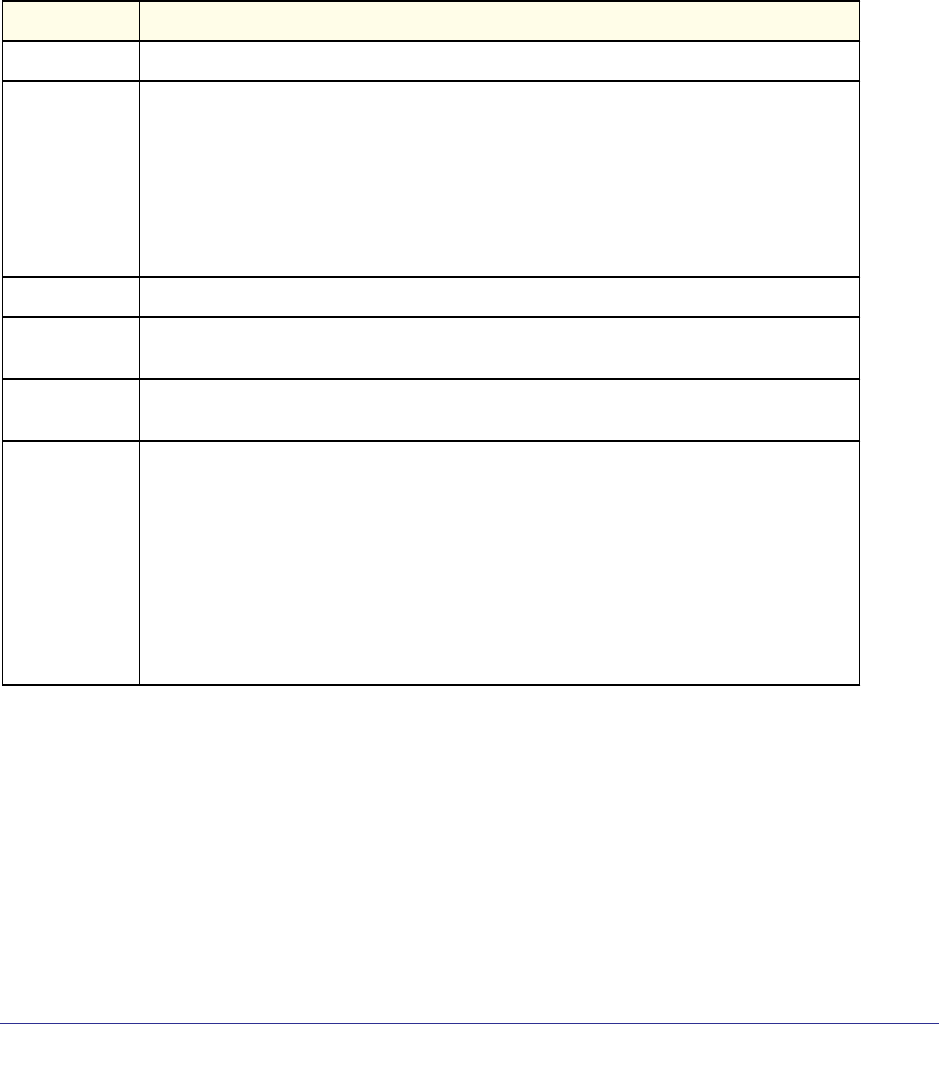
Power over Ethernet (PoE) Commands
510
ProSafe M4100 and M7100 Managed Switches
show poe port info
Use this command to get information about the status of the PoE ports. You can display
information based on each individual port or all the ports collectively. The command displays only
PSE-capable ports.
• Disabled—The PoE function is disabled on this port.
• Searching—The port is detecting the PoE device.
• Delivering Power—The port is providing power to the PoE device.
• Fault—The POE device is not IEEE compliant; no power is provided.
• Test—The port is in testing state.
• Other Fault—The port has experienced problems other than compliance issues.
Example:
(switch) #show poe port info all
High Max Output Output
Intf Power Power Class Power Current Voltage Status Fault
(W) (W) (mA) (volt) Status
------ ------- ----- ------- ------ ------- ------- ------------------ ---------------
0/1 Yes 32.0 Unknown 00.000 0 00.00 Searching No Error
(Switch) #show poe port info 0/33
Format show poe port info [<port> |all]
Mode Privileged EXEC
User EXEC
Term Definition
Intf Interface on which PoE is configured.
Class Class of the powered device according to the IEEE802.3af and IEEE802.3at definition.
Class Usage Max Power (watts)
0 Default 0.44-12.95
1 Optional 0.44-3.84
2 Optional 3.84-6.49
3 Optional 6.49-12.95
4 Optional 12.95-25.5
Power The power supplied to the powered device (in watts).
Output
Current (mA)
The current supplied to the powered device (in mA).
Output
Voltage (volts)
The voltage supplied to the powered device (in volts).
Status The Status field reports the state of power supplied to the port. The possible values are:
When a port begins to deliver power, there is a trap indicating so. When a port stops
delivering power, there is a trap indicating so.


















