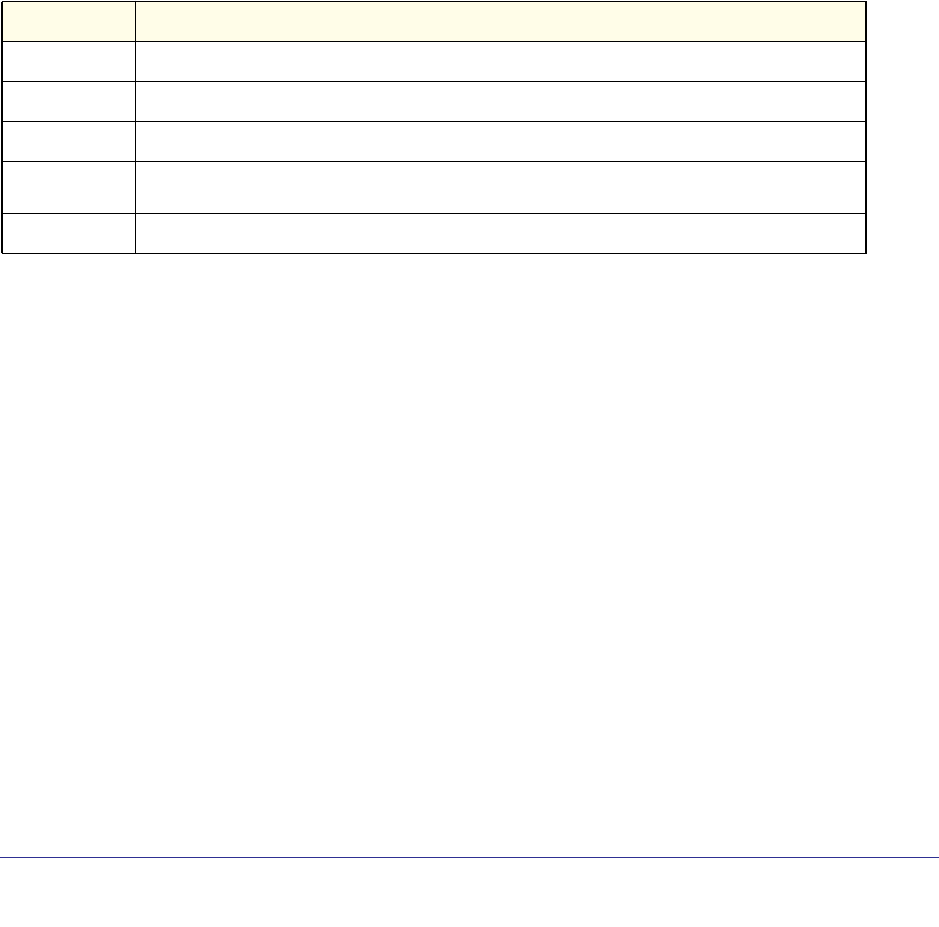
Management Commands
705
ProSafe M4100 and M7100 Managed Switches
no network ipv6 gateway
Use this command to remove IPv6 gateways on the network port interface.
Format no network ipv6 gateway
Mode
show network ndp
Use this command to display NDP cache information for the network port.
Default
Format show network ndp
Mode
• Privileged EXEC
• User EXEC
IPv6 Address
MAC Address
isRtr
Neighbor
State
Age Updated
The following shows sample CLI display output for the command:
(switch) #show network ndp
Neighbor Age
IPv6 Address MAC Address isRtr State Updated
-------------------------- ----------------- ----- -------- -------
3017::204:76FF:FE73:423A 00:04:76:73:42:3a Reachable 447535
FE80::204:76FF:FE73:423A 00:04:76:73:42:3a Delay 447540
show network ipv6 dhcp statistics
Use this command to display the statistics of the DHCPv6 client running on the network
management interface.
Format show network ipv6 dhcp statistics
Mode
• Privileged EXEC
• User EXEC
Privileged EXEC
enabled
Term Definition
The IPv6 address of the interface.
The MAC Address used.
Specifies the router flag.
The state of the neighbor cache entry. The possible values are: Reachable, Delay.
The time in seconds that has elapsed since an entry was added to the cache.


















