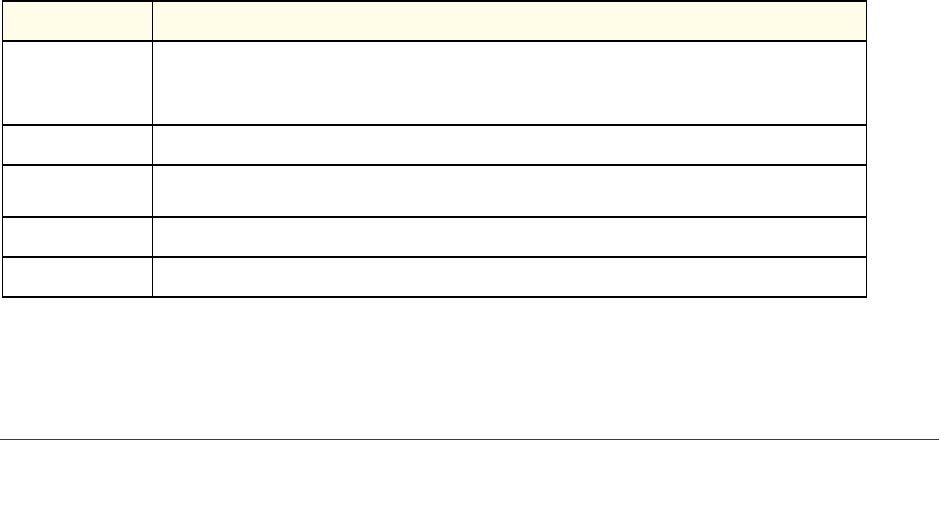
Routing Commands
248
ProSafe M4100 and M7100 Managed Switches
Virtual LAN Routing Commands
This section describes the commands you use to view and configure VLAN routing and to
view VLAN routing status information.
vlan routing
This command enables routing on a VLAN. The vlanid value has a range from 1 to 4093. The
[interface ID] value has a range from 1 to 128. Typically, you will not supply the interface ID
argument, and the system automatically selects the interface ID. However, if you specify an
interface ID that is already in use, the CLI displays an error message and does not create the
VLAN interface.
Format vlan routing <vlanid> [interface ID]
Mode
no vlan routing
This command deletes routing on a VLAN. The <vlanid> value has a range from 1 to 4093.
Format no vlan routing <vlanid>
Mode
show ip vlan
This command displays the VLAN routing information for all VLANs with routing enabled.
Format show ip vlan
Modes
• Privileged EXEC
• User EXEC
MAC Address
used by
Routing VLANs
VLAN ID
Logical
Interface
IP Address
Subnet Mask
VLAN Config
VLAN Config
Term Definition
The MAC Address associated with the internal bridge-router interface (IBRI). The same
MAC Address is used by all VLAN routing interfaces. It will be displayed above the
per-VLAN information.
The identifier of the VLAN.
The logical slot/port associated with the VLAN routing interface.
The IP address associated with this VLAN.
The subnet mask that is associated with this VLAN.


















