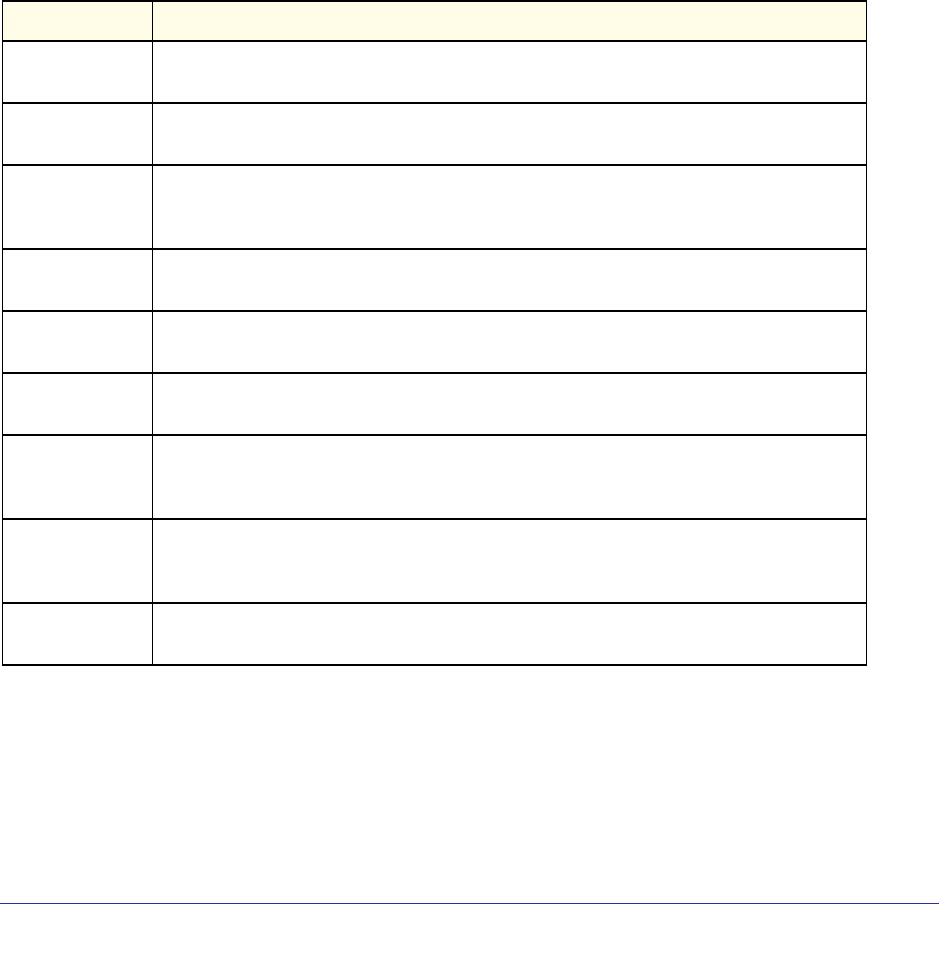
Management Commands
680
ProSafe M4100 and M7100 Managed Switches
Community Name IpAddress IPv6 Address Snmp Version Mode
Mytrap 0.0.0.0 2001::1 SNMPv2 Enable show trapflags
show trapflags
Use this command to display trap conditions. The command’s display shows all the enabled
OSPFv2 and OSPFv3 trapflags. Configure which traps the switch should generate by
enabling or disabling the trap condition. If a trap condition is enabled and the condition is
detected, the SNMP agent on the switch sends the trap to all enabled trap receivers. You do
not have to reset the switch to implement the changes. Cold and warm start traps are always
generated and cannot be disabled.
Format show trapflags
Mode
Authentication
Flag
Link Up/Down
Flag
Multiple Users
Flag
Spanning Tree
Flag
ACL Traps
DVMRP Traps
OSPFv2 Traps
OSPFv3 Traps
PIM Traps
RADIUS Commands
This section describes the commands you use to configure the switch to use a Remote
Authentication Dial-In User Service (RADIUS) server on your network for authentication and
accounting.
Privileged EXEC
Term Definition
Can be enabled or disabled. The factory default is enabled. Indicates whether
authentication failure traps will be sent.
Can be enabled or disabled. The factory default is enabled. Indicates whether link status
traps will be sent.
Can be enabled or disabled. The factory default is enabled. Indicates whether a trap will
be sent when the same user ID is logged into the switch more than once at the same
time (either through
Telnet or the serial port).
Can be enabled or disabled. The factory default is enabled. Indicates whether spanning
tree traps are sent.
Might be enabled or disabled. The factory default is disabled. Indicates whether ACL
traps are sent.
Can be enabled or disabled. The factory default is disabled. Indicates whether DVMRP
traps are sent.
Can be enabled or disabled. The factory default is disabled. Indicates whether OSPF
traps are sent. If any of the OSPF trap flags are not enabled, the command displays
disabled. Otherwise, the command shows all the enabled OSPF traps’ information.
Can be enabled or disabled. The factory default is disabled. Indicates whether OSPF
traps are sent. If any of the OSPFv3 trap flags are not enabled, the command displays
disabled. Otherwise, the command shows all the enabled OSPFv3 traps’ information.
Can be enabled or disabled. The factory default is disabled. Indicates whether PIM traps
are sent.


















