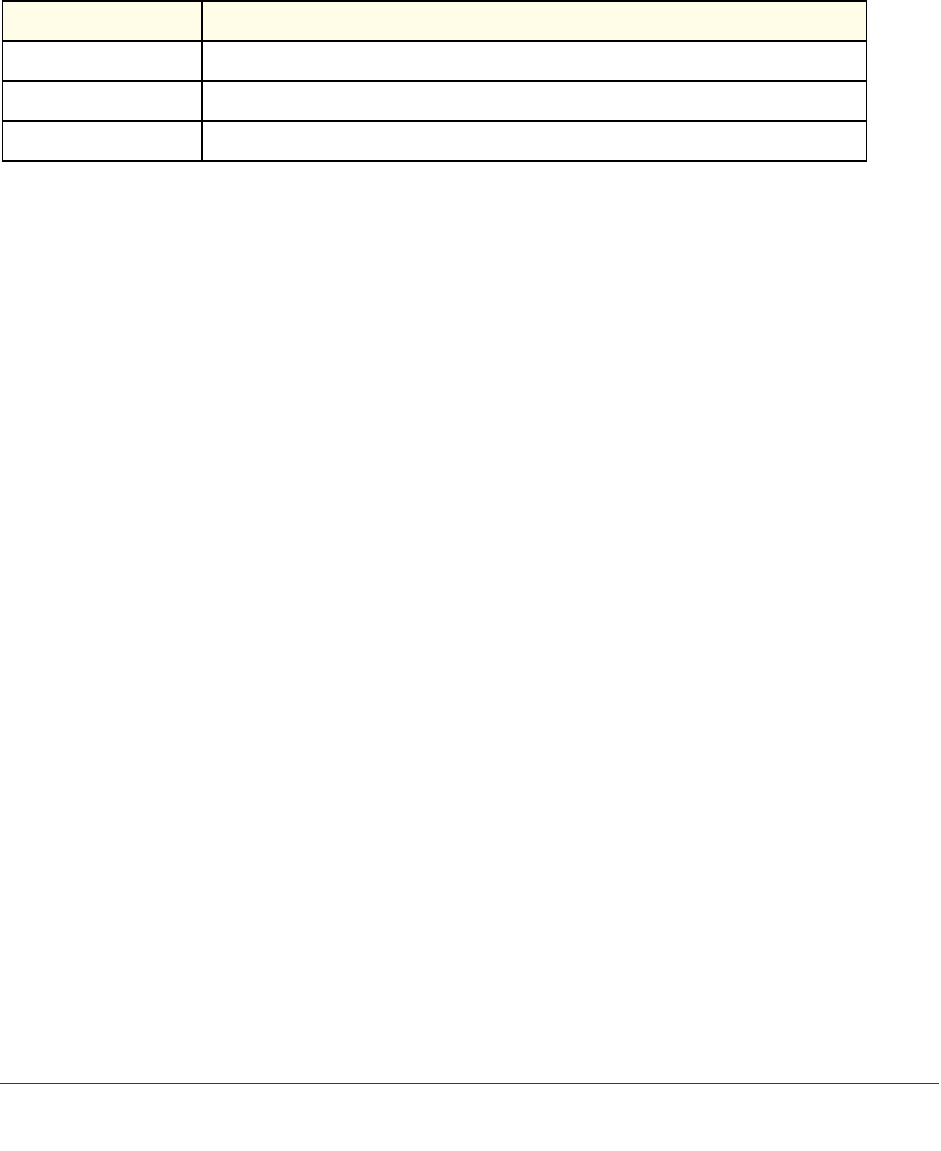
Management Commands
664
ProSafe M4100 and M7100 Managed Switches
ip http/https accounting
This command applies user exec accounting list to the line methods HTTP and HTTPs
methods.
Format ip {http| https} accounting exec {default| <listname>}
Mode
HTTP/HTTPS
default
list-name
no ip http/https accounting exec
This command deletes the authorization method list.
Format no ip {http| https} accounting exec {default| <listname>}
Mode
show accounting
Use this command to display ordered methods for accounting lists.
Format show accounting
Mode
Example: The following shows the CLI display output for the command:
(switch) #show accounting
Number of Accounting Notifications sent at beginning of an EXEC session:
Errors when sending Accounting Notifications beginning of an EXEC session:
Number of Accounting Notifications at end of an EXEC session:
Errors when sending Accounting Notifications at end of an EXEC session:
Number of Accounting Notifications sent at beginning of a command execution:
Errors when sending Accounting Notifications at beginning of a command execution:
Number of Accounting Notifications sent at end of a command execution:
Errors when sending Accounting Notifications at end of a command execution:
show accounting methods
This command displays the configured accounting method lists.
Format show accounting methods
Mode
Global Config
Term Definition
Line method for which the list needs to be applied.
The default list of methods for authorization services.
Alphanumeric character string used to name the list of authorization methods.
Global Config
Privileged EXEC
Privileged EXEC


















