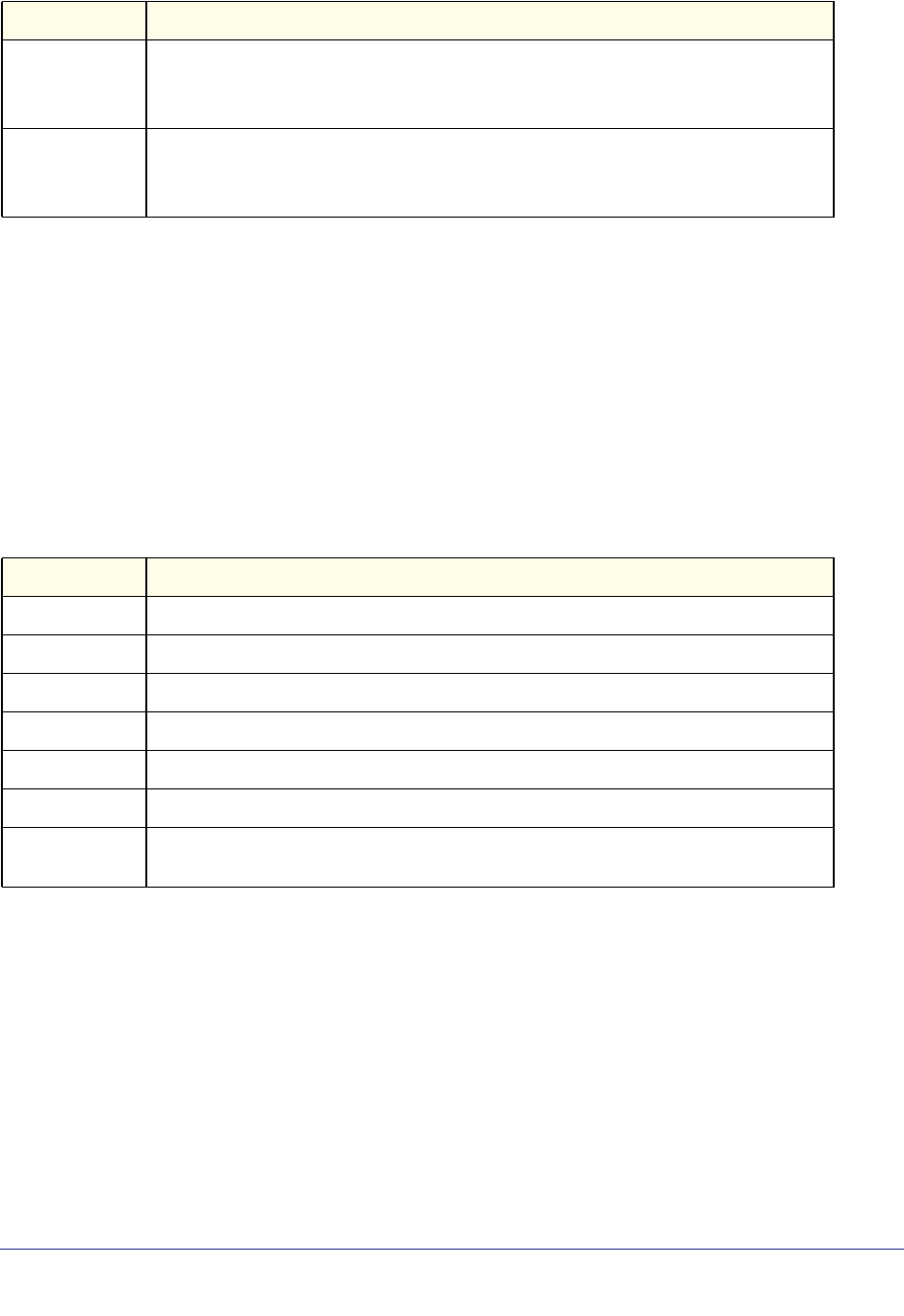
Switching Commands
45
ProSafe M4100 and M7100 Managed Switches
show spanning-tree mst port summary
This command displays the settings of one or all ports within the specified multiple spanning
tree instance. The parameter <mstid> indicates a particular MST instance. The parameter
{<slot/port> | all} indicates the desired switch port or all ports.
If you specify 0 (defined as the default CIST ID) as the <mstid>, the status summary
displays for one or all ports within the Common and Internal Spanning
Tree.
Format show spanning-tree mst port summary <mstid> {<slot/port> | all}
Mode
• Privileged EXEC
• User EXEC
MST Instance ID
Interface
STP Mode
Type
STP State
Port Role
Desc
show spanning-tree mst port summary active
This command displays settings for the ports within the specified multiple spanning tree
instance that are active links.
Format show spanning-tree mst port summary <mstid> active
Mode
• Privileged EXEC
• User EXEC
Transitions Into
Loop
Inconsistent
State
The number of times this interface has transitioned into loop inconsistent state.
Transitions Out
of Loop
Inconsistent
State
The number of times this interface has transitioned out of loop inconsistent state.
Term Definition
The MST instance associated with this port.
Valid slot and port number separated by forward slashes.
Indicates whether spanning tree is enabled or disabled on the port.
Currently not used.
The forwarding state of the port in the specified spanning tree instance.
The role of the specified port within the spanning tree.
Indicates whether the port is in loop inconsistent state or not. This field is blank if the loop
guard feature is not available.
Term Definition


















