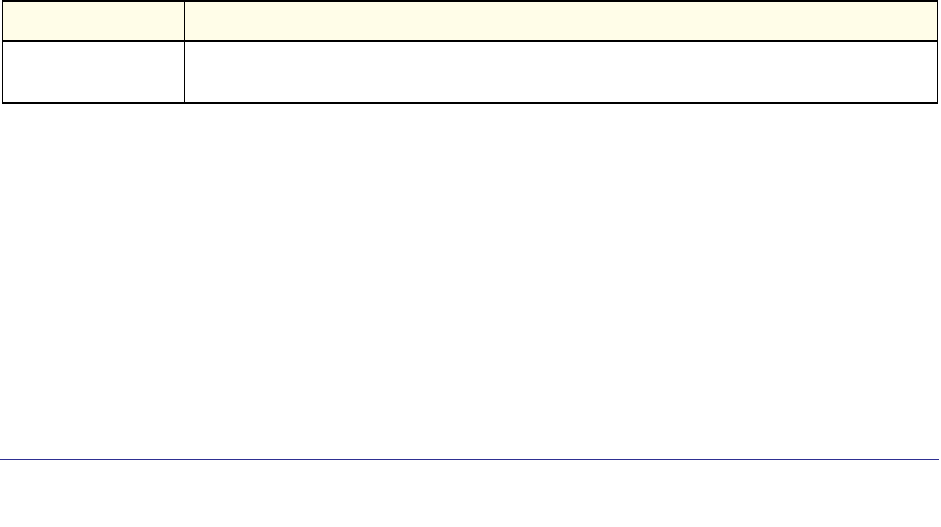
Routing Commands
284
ProSafe M4100 and M7100 Managed Switches
passive-interface (OSPF)
Use this command to set the interface or tunnel as passive. It overrides the global passive
mode that is effective on the interface or tunnel.
Default
Format passive-interface {<slot/port>}
Mode
no passive-interface
Use this command to set the interface or tunnel as non-passive. It overrides the global
passive mode that is ef
fective on the interface or tunnel.
Format no passive-interface {<slot/port>}
Mode
timers pacing flood
To adjust the rate at which OSPFv2 sends LS Update packets, use this command in router
OSPFv2 global configuration mode. OSPF distributes routing information in Link State
Advertisements (LSAs), which are bundled into Link State Update (LS Update) packets. To
reduce the likelihood of sending a neighbor more packets than it can buffer, OSPF rate limits
the transmission of LS Update packets. By default, OSPF sends up to 30 updates per second
on each interface (1/the pacing interval). Use this command to adjust this packet rate.
Default
Format
timers pacing flood milliseconds
Mode
no timers pacing flood
To revert LSA transmit pacing to the default rate, use the no timers pacing flood command.
Format
no timers pacing flood
Mode
disabled
Router OSPF Config
Router OSPF Config
33 milliseconds
OSPFv2 Router Configuration
Parameter Description
milliseconds The average time between transmission of LS Update packets. The range is from 5 ms to 100
ms. The default is 33 ms.
OSPFv2 Router Configuration


















