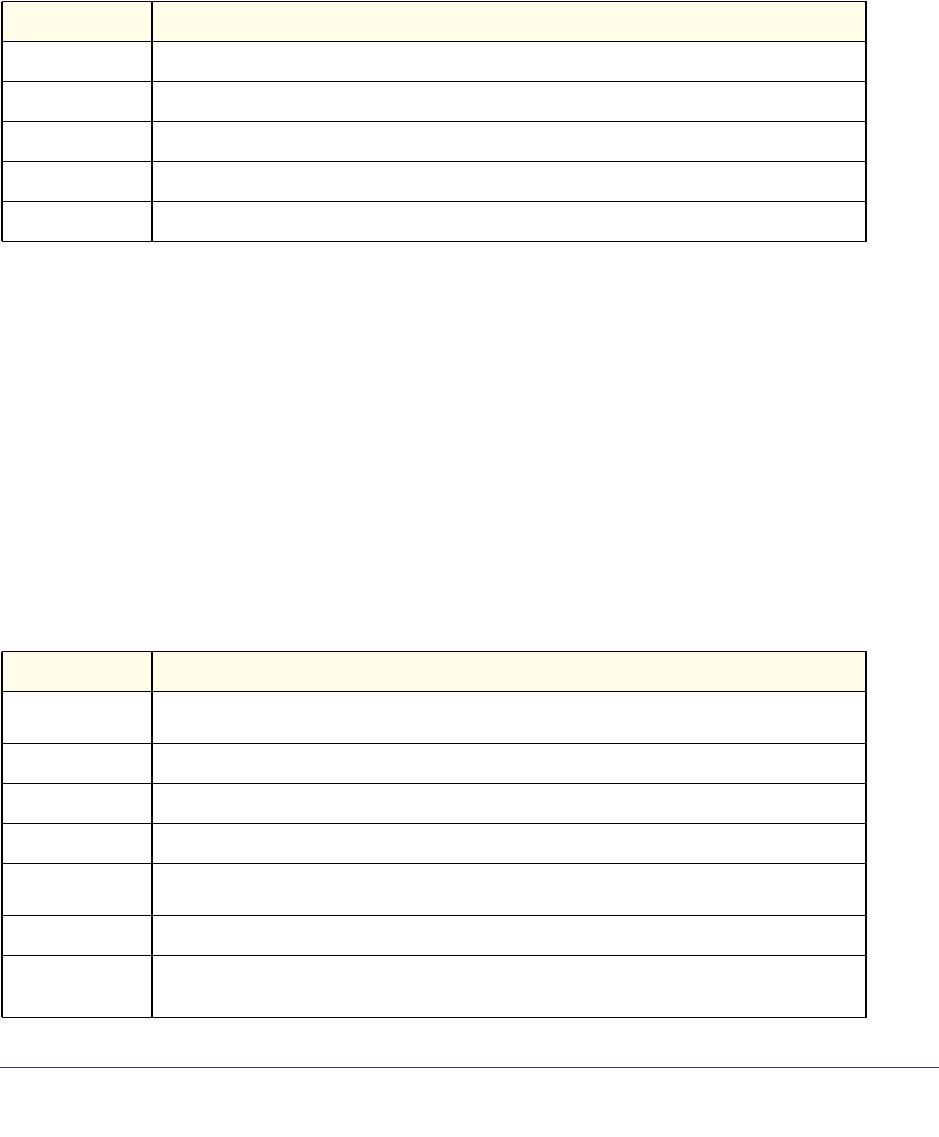
IPv6 Commands
373
ProSafe M4100 and M7100 Managed Switches
show ipv6 route preferences
Use this command to show the preference value associated with the type of route. Lower
numbers have a greater preference. A route with a preference of 255 cannot be used to
forward traffic.
Format show ipv6 route preferences
Mode
Local
Static
OSPF Intra
OSPF Inter
OSPF External
show ipv6 route summary
This command displays the summary of the routing table. Use all to display the count
summary for all routes, including best and non-best routes. Use the command without
parameters to display the count summary for only the best routes.
When the optional keyword all is given, some statistics, such as the number of routes from
each source, include counts for alternate routes.
An alternate route is a route that is not the
most preferred route to its destination and therefore is not installed in the forwarding table.
When this keyword is not given, the output reports for only the best routes.
Format show ipv6 route summary [all]
Modes
• Privileged EXEC
• User EXEC
Privileged EXEC
Term Definition
Preference of directly-connected routes.
Preference of static routes.
Preference of routes within the OSPF area.
Preference of routes to other OSPF routes that are outside of the area.
Preference of OSPF external routes.
Term Definition
Connected
Routes
Total number of connected routes in the routing table.
Static Routes
Total number of static routes in the routing table.
OSPF Routes
Total number of routes installed by OSPFv3 protocol.
Reject Routes
Total number of reject routes installed by all protocols.
Number of
Prefixes
Summarizes the number of routes with prefixes of different lengths.
Total Routes
The total number of routes in the routing table.
Best Routes
The number of best routes currently in the routing table. This number counts only the
best route to each destination.


















