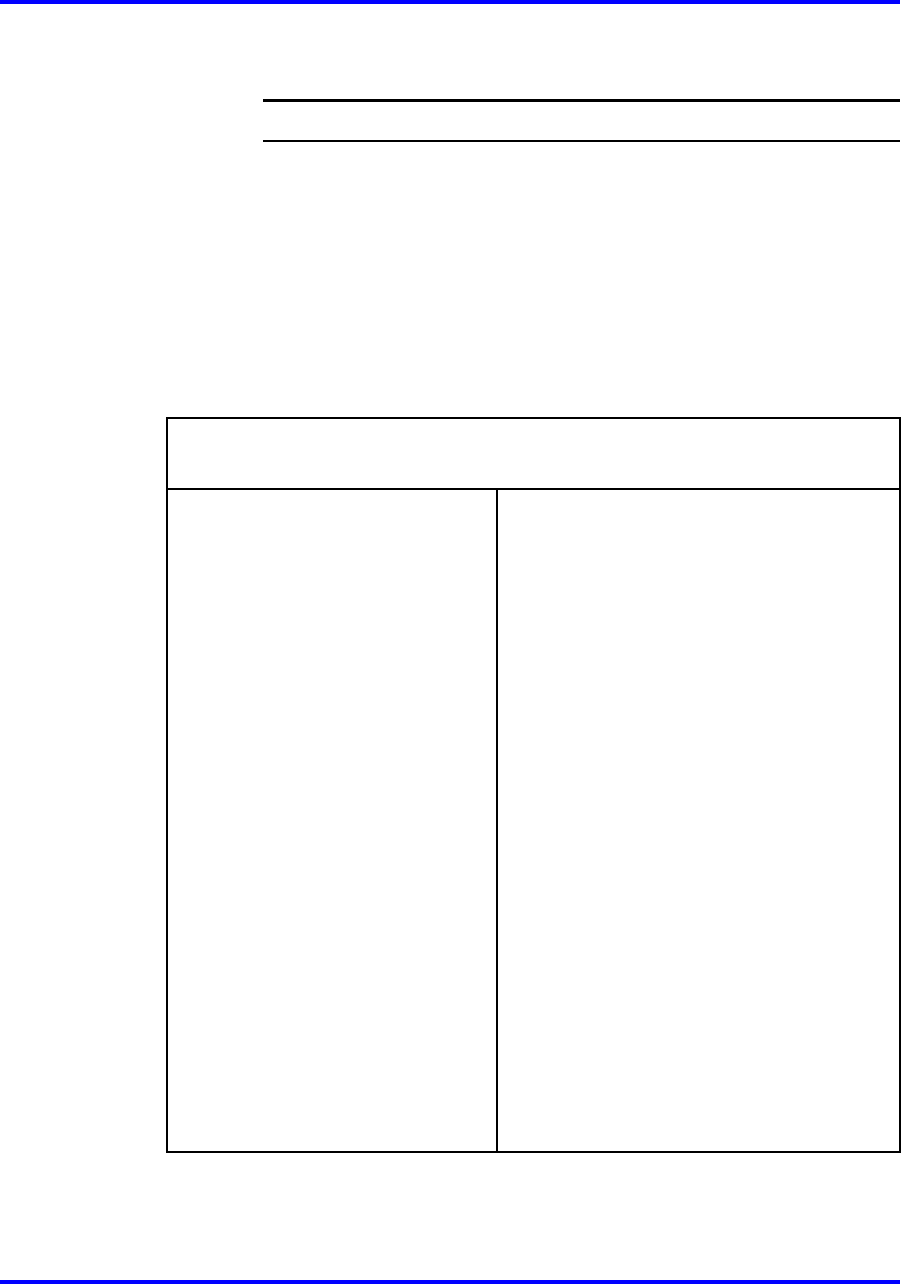
242 Customizing the portal and user logon
4 Set the portal to display the new language (see “Setting the
portal display language” (page 243)).
--End--
Configuring language support
To manage the language definition files in the system, use the following
command:
/cfg/lang
The Language Support menu appears.
The Language Support menu includes the following options:
/cfg/lang
followed by:
import <protocol> <server>
<filename> <code>
Imports a ready-to-use language
definition file from the specified
TFTP/FTP/SCP/SFTP file exchange
server.
• protocol is the import protocol.
Options are tftp|ftp|scp|sftp.
• server is the host name or IP address
of the server
• filename is the name of the language
definition file on the server
• code is the ISO 639 language code to
identify the language
When you import the file, you are
prompted to specify the ISO 639 language
code. The language code is saved
to the configuration together with the
imported language definition file. To
view valid language codes, use the
/cfg/lang/vlist command.
For more information about language
support on the portal, see “Language
localization” (page 233) .
Nortel Secure Network Access Switch
Using the Command Line Interface
NN47230-100 03.01 Standard
28 July 2008
Copyright © 2007, 2008 Nortel Networks
.


















