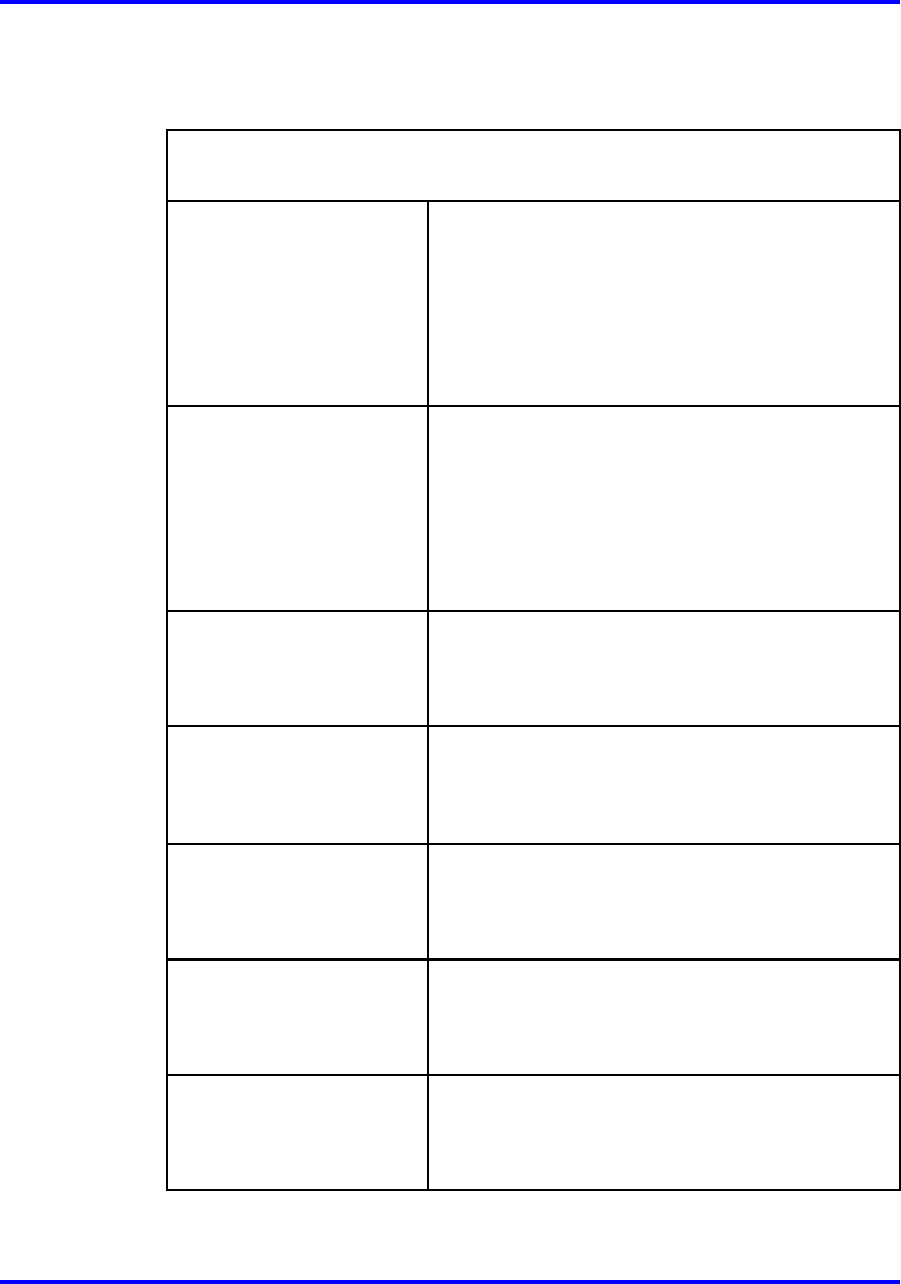
294 Configuring system settings
The Auto Blacklisting menu appears.
The Auto Blacklisting menu includes the following options:
cfg/sys/adm/abl
followed by:
users <list> <add>
<del>
user names to be monitored.
•
list—lists monitored users.
• add—adds a user to list, specify the unique
user name.
•
del—deletes a user from lists, specify the
index number.
hosts <list> <add>
<del>
hosts(IPs) to be monitored.
•
list—lists monitored hosts.
•
add—adds a host to list, specify the IP
address.
•
del—deletes a host from list, specify the index
number.
user_atmpt Specifies allowed number of failed attempts to a
user account.
Default value is 10/1h attempts/time period.
host_atmpt Specifies allowed number of failed login attempts
from a host.
Default value is 10/1h attempts/timeperiod.
user_purge Specify time period for purging failed user attempt
record.
Default value is 2d.
host_purge Specify time period for purging failed host attempt
record.
Default value is 2d.
show Shows the details of failed login attempts of users
and hosts
Nortel Secure Network Access Switch
Using the Command Line Interface
NN47230-100 03.01 Standard
28 July 2008
Copyright © 2007, 2008 Nortel Networks
.


















