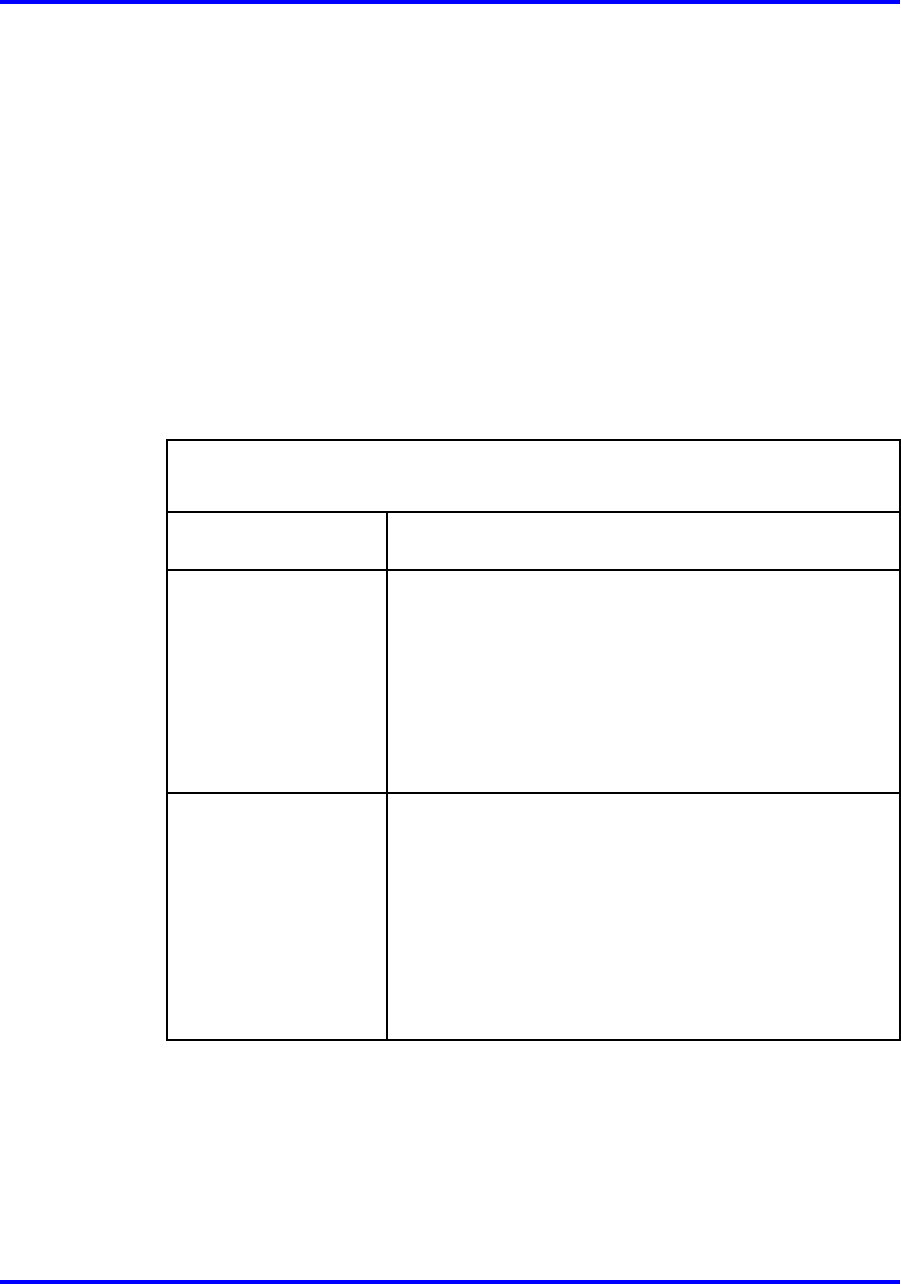
Configuring the cluster 271
/cfg/sys/host #/interface <interface ID> /routes
where
interface ID is an integer in the range 1 to 252 that
uniquely identifies the interface on the Nortel
SNAS host.
The system, host, or interface Routes menu appears.
When you add a static route to the system, host, or interface configuration,
the route is automatically assigned an index number. There are separate
sequences of index numbers for routes configured for the cluster, for each
host, and for each interface.
The system, host, or interface Routes menu includes the following options:
/cfg/sys/[host #[/interface #]/]routes
followed by:
list
IP address information for all configured static routes,
by index number.
del <index
number>
Removes the specified route from the system, host, or
interface configuration.
• index number is the identification number
automatically assigned to the route when you added
the route to the configuration.
To view the index numbers of all configured static
routes, use the list command.
add <IPaddr>
<mask> <gateway>
Adds a static route to the system, host, or interface
configuration.
•
IPaddr is the destination IP address.
• mask is the network mask.
•
gateway is the IP address on the core router.
An index number is automatically assigned to the
route.
Configuring host ports
To configure the connection properties for a port, use the following
command:
/cfg/sys/host #/port <port>
Nortel Secure Network Access Switch
Using the Command Line Interface
NN47230-100 03.01 Standard
28 July 2008
Copyright © 2007, 2008 Nortel Networks
.


















