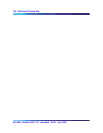169
Nortel Integrated Conference Bridge Service Implementation Guide
Maintenance
Purpose
This chapter describes how to maintain and troubleshoot the ICB card
and associated equipment.
The chapter contains the following sections:
• “Maintenance overview” on page 169 – introduces the
maintenance strategy.
• “Updating the Microsoft Outlook GUI ICB form” on page 172 –
shows the process for updating the Microsoft Outlook GUI form.
• “Diagnostic tools” on page 174 – lists the available maintenance
tools.
• “CLI command summary” on page 178 – shows the commands
technicians can use from the CLI to perform maintenance activities.
• “ICB fault isolation and correction” on page 181 – describes
faults and shows recommended recovery actions.
• “Error message handling” on page 183 – describes the on-line
error message system.
• “Backup and restore procedures” on page 187 – provides
procedures for backing up and restoring data.
Maintenance overview
Perform operations, administration, and maintenance (OA&M) of the
ICB system by using the command line interface (CLI). Access the CLI
through the following:
• A TTY terminal connected to the ICB card or through a PC
emulating a terminal. The PC connects to the ICB card through the
Ethernet Adapter.
• The administration BUI.