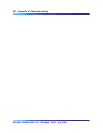Appendix A: Password security 229
Nortel Integrated Conference Bridge Service Implementation Guide
CLI Password Editor editing session
The following is a example of using a CLI password editing session to
change an FTP password. Table 61 shows the font conventions that the
example uses.
Values in the examples are not necessarily the defaults.
CLI change to FTP Password example
ps
// Administrator entered PSweditor
// ICB displays section name and its parameters, and prompts for action:
section [MIN_LENGTH]
MIN_NAME_LENGTH: 4
MIN_PASSWORD_LENGTH: 8
Modify, Next section, Cancel:
// Actions description:
// Modify - modify this section; MICB prompts values one by one
// Save - save pending changes and continue to next section
// Next - continue to next section
// Cancel - discard all pending changes and exit the command
n
// ‘next’ action selected
// MICB displays section name and its parameters, and prompts for action:
section [CLI]
1st level user name: admin
1st level password:
2nd level user name: debug
2nd level password:
Maximum allowed login attempts: 5
Blocking period (minutes) after login failures: 60
CLI idle timeout in minutes: 30
Modify, Next section, Cancel:
n
// next: go to next section
Table 61
Password example font conventions
Font Description
Mono Prompts of text displayed by the CLI.
Bold User input.
// Italics Explanations and comments.