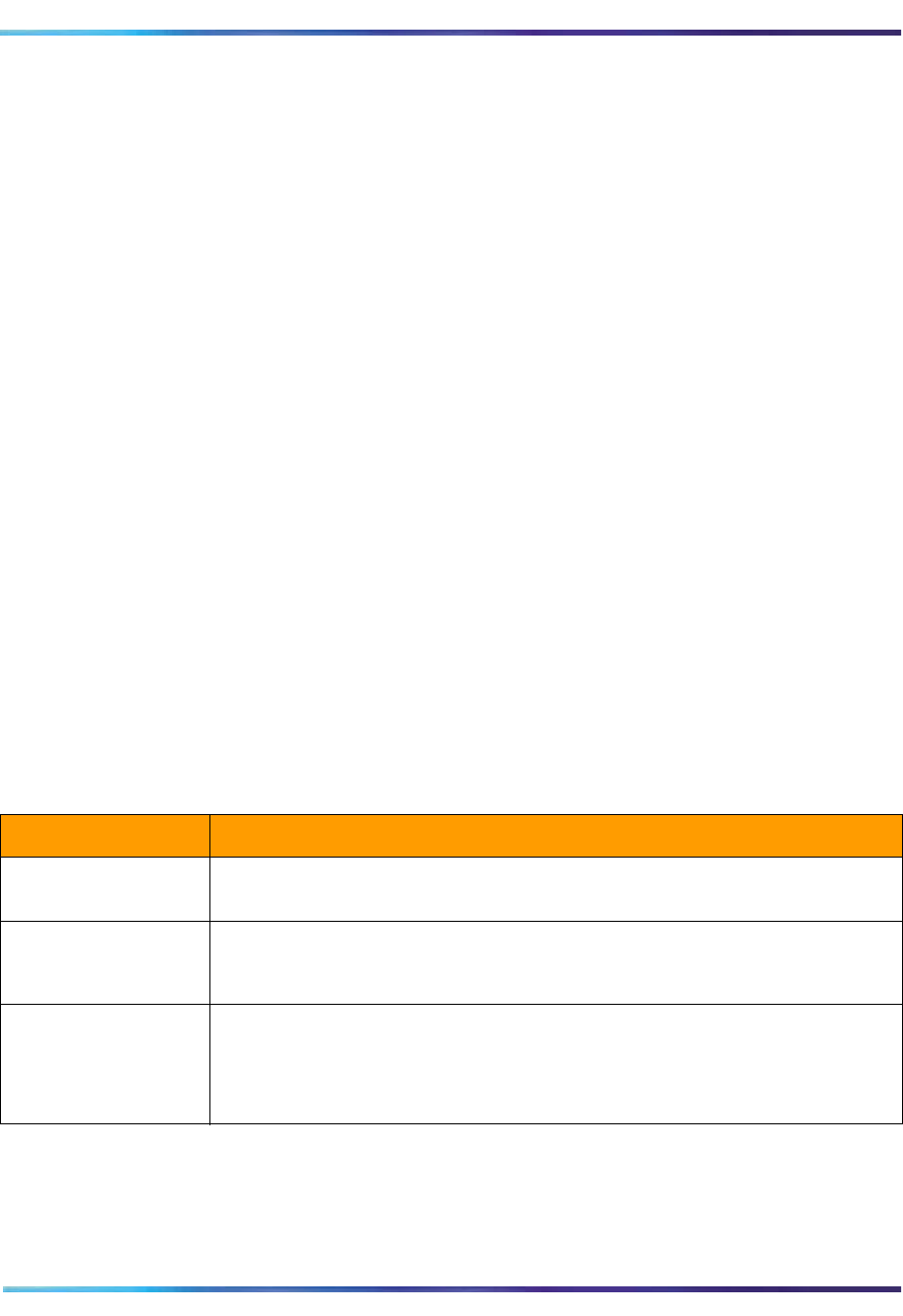
24 Product description
553-3001-358/555-4001-135 Standard 02.00 July 2006
• provides self-tests of internal hardware components and allows
card monitoring and maintenance through the maintenance port;
provides enable/disable capabilities similar to existing Meridian
cards
• provides one RS-232 serial port for administration and maintenance
access
• provides enhanced Call Detail Recording (CDR – Meridian 1 only)
and billing options
• provides an optional Ethernet interface over a Maintenance
interface
• provides a Command Line Interface (CLI) accessible by direct
connection, modem, telnet, or BUI emulation for performing OA&M
functions
• enables the reservation of one port on each card for TUI-only
interaction
• provides an embedded web-based server
• provides a customized ICB BUI login window
• offers automatic backup. Backup configurations can be e-mailed to
a predefined e-mail address
Table 1 describes each hardware component of the ICB application.
These components connect the ICB to the local or remote maintenance
terminal.
Note: Caution - You may need the NTCW84JA I/O Panel Filter
Connector for a large system. See
“Installing the NTCW84JA I/O
Panel Filter Connector for a Large System” on page 47 for more
information.
Table 1
ICB hardware list
Component Description
NT5D51BC or higher
ICB card
An IPE card that provides bridge and conference scheduling for up to 10
simultaneous conferences.
NT5D62FA or later
PCMCIA hard drive
card
This PCMCIA card contains the ICB software and configuration. Install the
PCMCIA card in the lower PCMCIA drive.
NT5D52 Ethernet
Adapter card
Install this adapter card to provide Ethernet connection for the ICB.
Note 1: NT5D52BC for CS 1000, CS 1000M, Meridian Option 11C, and Meridian
SL-100.
Note 2: NT5D52CA is used for Meridian Options 51-81C.


















