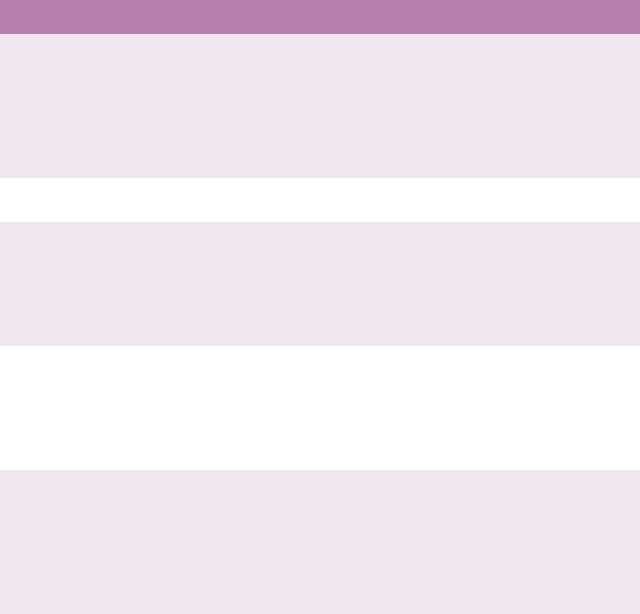
Executive Series 2426 Printer Family User’s Guide
Setting Up • 101
A4 PRINT
WIDTH
78 column; 80 column If you are printing a letter size
document on an A4 size sheet,
select 80 column.
This condenses the print to fit on
the slightly narrower A4 sheet,
without changing the line breaks.
White page skip OFF; ON PCL only
ON: blank pages do not print
CR function CR; CR+LF PCL only
When the printer receives a CR
code:
CR: carriage return performed
CR+FL carriage return with line
feed performed.
LF function LF; LF+CR PCL only
When the printer receives a LF
code:
LF: line feed performed
LF+CR: line feed with carriage
return performed.
Print margin Normal; 1/5 inch; 1/6 inch Sets unprintable paper area
(margin).
Normal: PCL emulation
compatible
1/5 inch: domestic model
emulation.
1/6 inch: HIPER-W emulation.
True Black OFF; ON PCL only
Determines whether to use
Composite Black (CMYK mixed)
or True Black (K only) for the
black (100%) in image data.
OFF = Composite (CMYK) Black.
Provides best results when
printing photographs.
ON = Pure Black (black toner
only). Provides best results when
printing a combination of text and
graphics.
See page 41.
PCL Emulation Menu
The default settings are bold.
Item Value Description


















