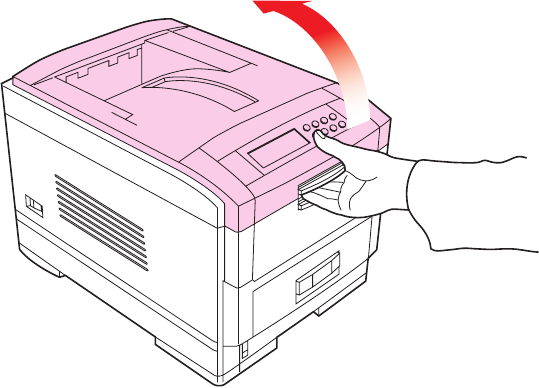
Executive Series 2426 Printer Family User’s Guide
Setting Up • 29
Setting Up
Before connecting this printer to the computer and power supply
• the shipping packaging must be removed
• the toner cartridges must be installed
• and paper must be loaded.
Shipping Materials: Removing
1. Remove any adhesive tape and packaging from the printer.
2. Use the release handle to open the top cover.
open top coverk.eps


















