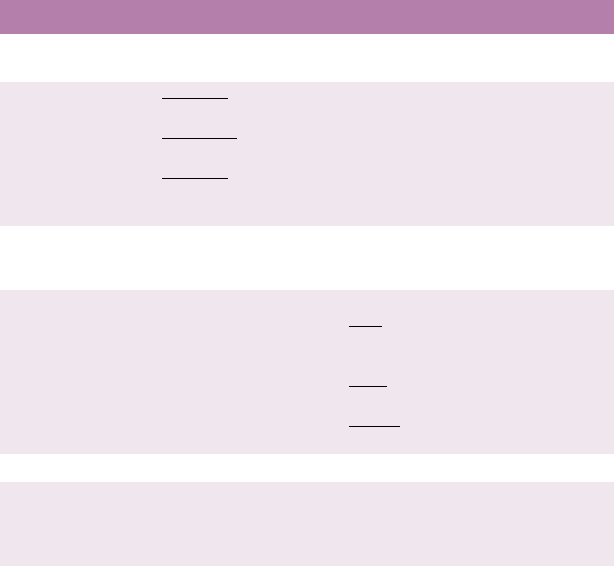
Executive Series 2426 Printer Family User’s Guide
Setting Up • 90
TRANSPARENCY
DETECT
Auto; Disable Enable/Disable the transparency
auto detect function.
RESOLUTION
ES2426n - 600 x
1200 dpi; 600 dpi
ES2426dn
- 600 x
1200 dpi; 600 dpi
ES2426e
-1200 dpi,
Fast 1200 dpi, 600
dpi
Selects print resolution.
TONER SAVE
MODE
ON; OFF ON: Enables Toner Save mode.
OFF: Disables Toner Save mode.
See page 40.
MONO-PRINT
SPEED
Auto; Color speed;
Normal speed
Selects monochrome printing speed.
Auto
: Prints at the most appropriate
speed for the type of printing being
done.
Color
: Always prints at the color print
speed.
Normal
: Always prints at the
monochrome print speed.
ORIENTATION
Portrait; Landscape Sets page orientation for printing.
LINE PER PAGE
5 to 128.
Default = 60.
Sets the number of lines that can be
printed on a page (standard letter-
size).
Invalid in PostScript.
EDIT SIZE
Cassette size; Letter;
Executive; Legal 14;
Legal 13.5; Legal 13;
A4; A5; A6; B5;
Custom;
Com-9* envelope;
Com-10* envelope;
Monarch* envelope;
DL* Envelope;
C5* Envelope
*Use short edge feed.
Cassette size is selected when using
standard sized paper in the paper
tray.
Edit size is only used when printing
one page size onto a different paper
size.
Example: To print A6 onto A4, set
Edit Size to A6. The actual paper
in paper tray is A4.
Invalid in PostScript emulation.
Page size = the size of the paper
the document is formatted to use,
Paper size = the size of the paper
the document is printed on.
Print Menu
The default settings are bold.
Item Value Description


















