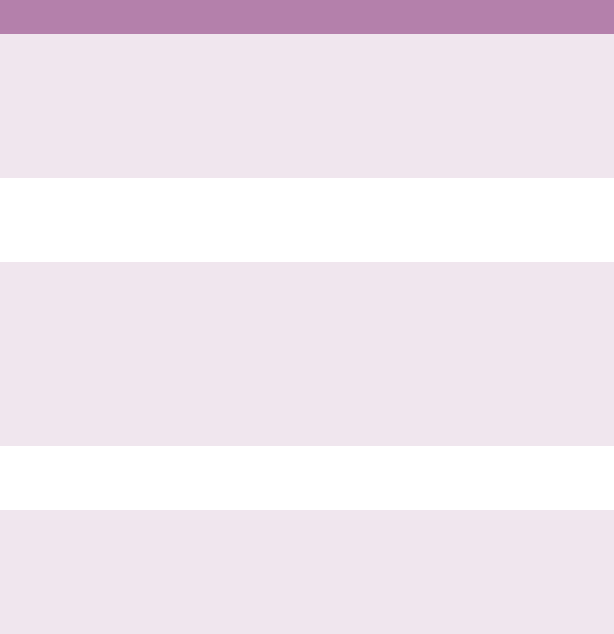
Executive Series 2426 Printer Family User’s Guide
Setting Up • 98
WAIT TIMEOUT
Off; 5 sec to 300 sec;
default = 40 sec
PCL: Wait Timeout is the length of
time the printer “waits” before
automatically printing and ejecting
received data when no end page
code or data end code is received
PostScript: The job is cancelled,
regardless of the setting.
LOW TONER
Continue; Stop When LOW TONER displays,
CONTINUE: printing continues
STOP: printing stops. The printer
goes offline.
JAM RECOVERY
ON; OFF Determines whether or not printing
continues after a paper jam has
been cleared.
OFF: Cancels (after the paper jam
is cleared) the print job being printed
when the paper jam occurred.
ON: Continues (after the paper jam
is cleared) the print job being printed
when the paper jam occurred.
ERROR REPORT
ON; Off ON: Error Report prints when
internal error occurs.
PostScript only.
LANGUAGE
English; German;
French; Italian;
Spanish; Swedish;
Norwegian; Danish;
Dutch; Turkish;
Portuguese; Polish
Selects the language of the printer
display.
System Configuration Menu
The default settings are bold.
Item Value Description


















