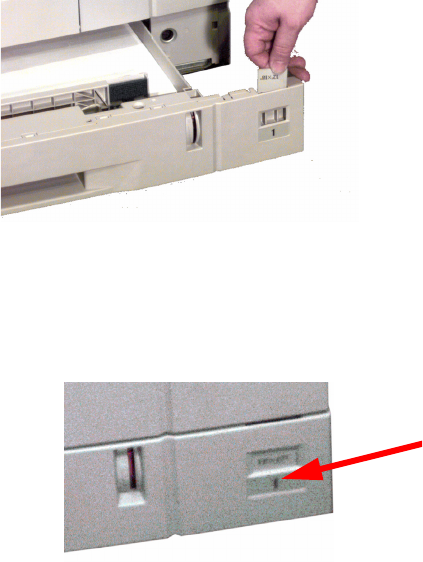
Executive Series 2426 Printer Family User’s Guide
Accessories • 570
8. Fold the tray media size identifier sheet to expose the appropriate
media size. Insert it in the holder at the right end of the tray.
The label is supplied with the optional tray.
c9_116.jpg
9. Place the appropriate self-adhesive tray number identifier label (2
or 3) on the lower rectangle at the right side of the tray.
The label is supplied with the optional tray.
c9_066.jpg


















