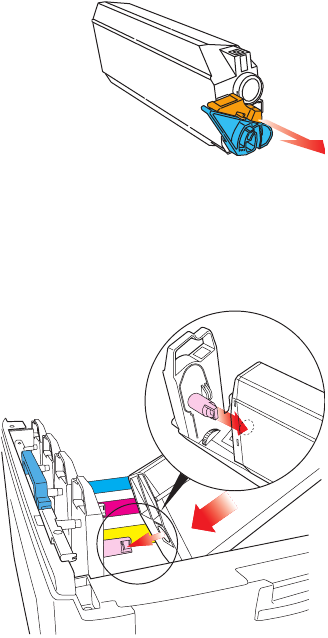
Executive Series 2426 Printer Family User’s Guide
Setting Up • 35
4. Remove the plastic clip from behind the colored lever.
toner clip removek.eps
5. Insert the toner cartridge into the black image drum, left side first,
engaging the drum locating peg in the hole in the toner cartridge.
Make sure the colors of the toner cartridge and image drum
correspond!
toner cartridge install 1k.eps


















