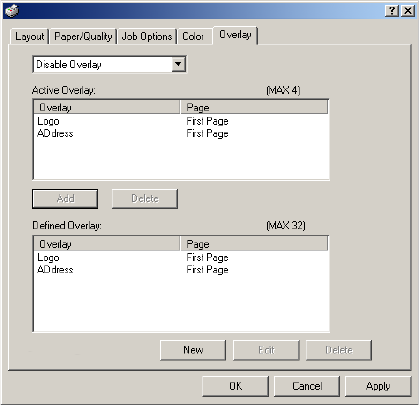
Executive Series 2426 Printer Family User’s Guide
Windows 2000 Operation • 305
11. Click Add to add the overlay(s) to the list under Active Overlay.
To select more than one overlay, hold the CTRL key while clicking
on each name.
C73_2k_PS_Overlay2K.tif
12. At the top of the dialog box, use the drop-down list to select Use
Overlay. Click OK.
13. Click OK to close the Printing Preferences dialog box.


















