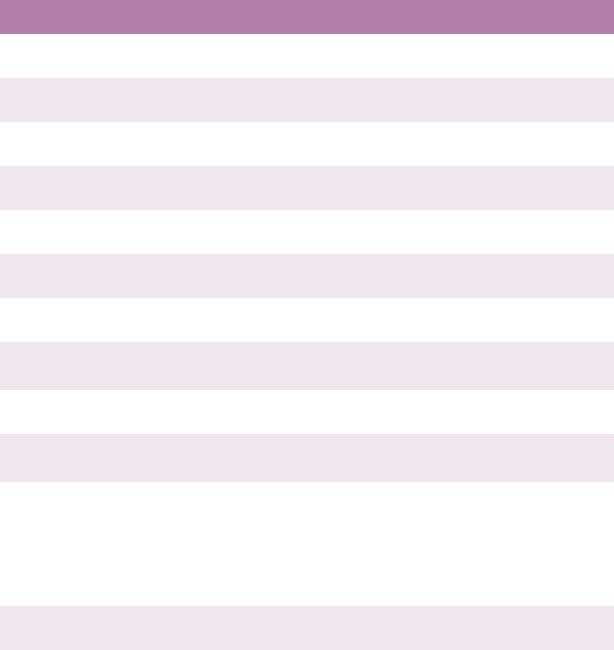
Executive Series 2426 Printer Family User’s Guide
Setting Up • 111
Network Menu
Only appears if the network card is installed.
The default settings are bold.
Item Value Description
TCP/IP
Enable; Disable Enable: Selects TCP/IP protocol.
NETWARE
Enable; Disable Enable: Selects Netware protocol.
ETHERTALK
Enable; Disable Enable: Selects EtherTalk protocol.
NETBEUI
Enable; Disable Enable: Selects NetBEUI protocol.
FRAME TYPE
Auto; 802.2; 802.3
Ether-II; Snap
Enable: Selects the Ethernet frame
type.
DHCP/BOOTP
Enable; Disable Enable: DHCP/BOOTP is selected
automatically.
RARP
Enable; Disable Enable: RARP is selected
automatically.
IP ADDRESS
xxx.xxx.xxx.xxx
Configures IP address.
Uses 12 alphanumeric characters.
SUBNET MASK
xxx.xxx.xxx.xxx
Configures subnet mask.
Uses 12 alphanumeric characters.
GATEWAY
ADDRESS
xxx.xxx.xxx.xxx
Configures gateway address
Uses 12 alphanumeric characters.
PRINT
SETTINGS
ON; OFF ON = When the printer exits Menu
Mode, the Network MenuMap prints.
The Network MenuMap shows the
results of self-diagnosis tests and the
current network printer settings.
INITIALIZE
ON; OFF ON = When the printer exits Menu
Mode, the network initializes.


















