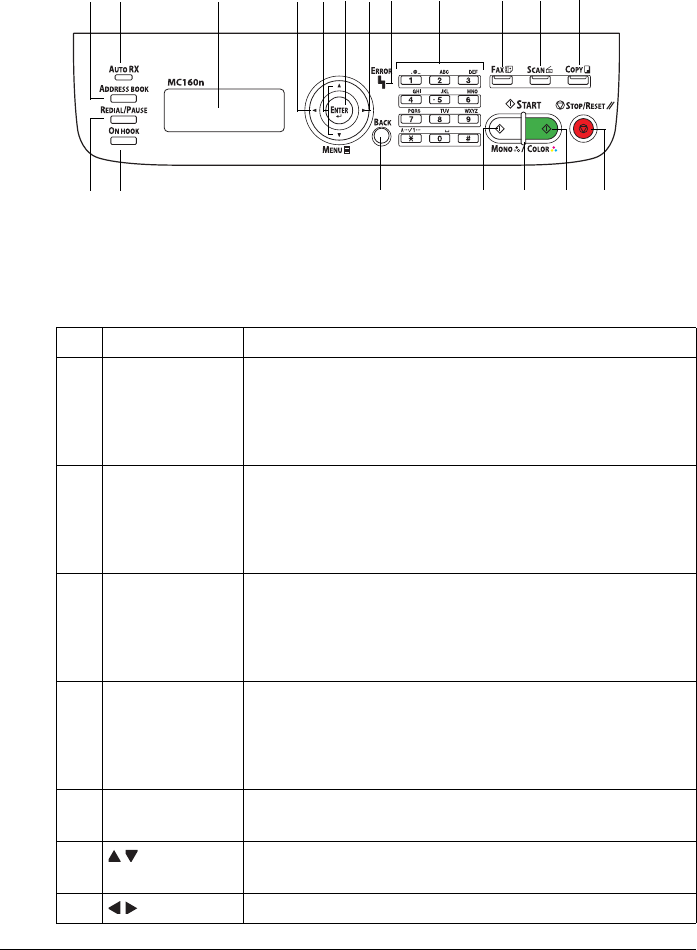
22 Control Panel and Configuration Menu
About the Control Panel
Control Panel Indicators and Keys
No. Name Function
1 Address book
key
Displays the information registered in the favorite list,
speed dial destinations and group dial destinations.
For details, refer to the Facsimile User’s Guide on the
CD.
2 Auto RX indica-
tor
Lights up when the automatic receiving function is
selected.
For details, refer to the Facsimile User’s Guide on the
CD.
3 Redial/Pause
key
Recalls the last number dialed. Inserts a pause when a
number is dialed.
For details, refer to the Facsimile User’s Guide on the
CD.
4 On hook key Sends and receives transmissions with the receiver on
the hook.
For details, refer to the Facsimile User’s Guide on the
CD.
5 Message
window
Displays settings, menus, and messages.
6 / keys Moves up and down through menus, options, or
choices.
7 / keys Moves left and right through menus, options, or choices.
21576871291311 14
184173101516


















