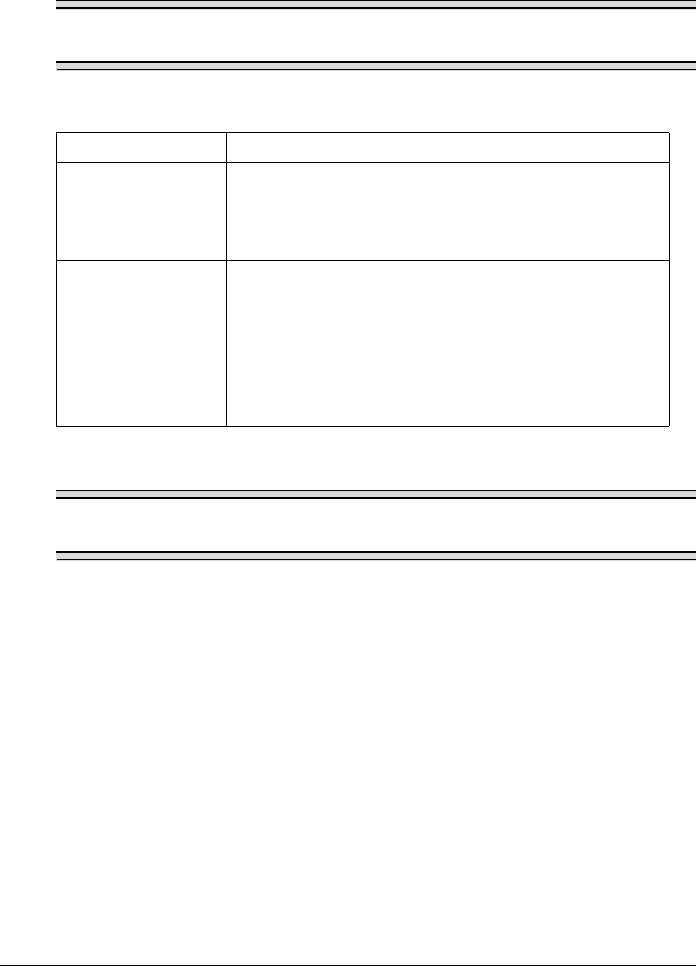
248 Installing Accessories
Introduction
Note
Use of accessories not manufactured by OKI may void your warranty if any
damage is found to be caused by such accessories.
This chapter provides information about the following accessories.
Note
Installing accessories always requires that the machine and accessories are
turned off and unplugged during installation.
" For details on the available options, refer to
http://www.okiprintingsolutions.com.
Tray 2 Lower feeder unit with 500-sheet tray included
Duplex Option Auto duplexing
" In order for the duplex option to be installed,
Tray 2 must be installed on the machine.
Duplex Option and
Attachment
Auto duplexing
" The attachment is an interface unit for installing
the duplex option on the machine.
" During installation, install the attachment before
installing the duplex option.


















