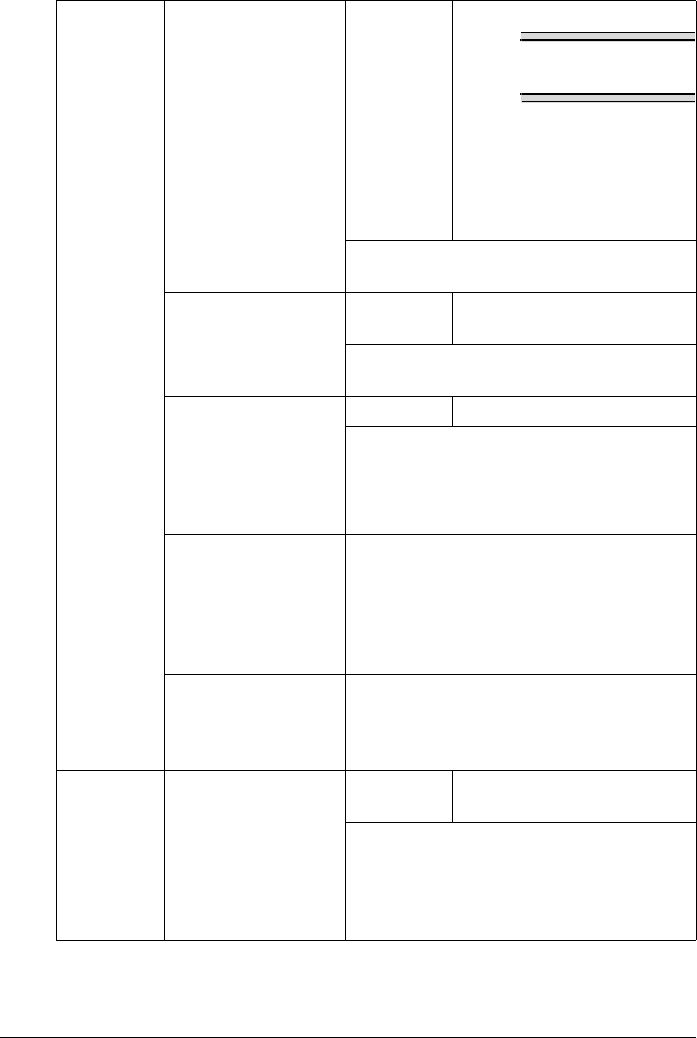
61 Control Panel and Configuration Menu
DATE&TIME Setting
Note
TIME: 00:00-23:59
(Default: 00:00)
DATE: ’00/01/01-’99/12/31
ZONE:
GMT+12:00-GMT-12:00 (in
30-minute intervals)
(Default: GMT+00:00)
Use the keypad to specify the current
date, time and time zone.
DATE FORMAT Setting MM/DD/YY, DD/MM/YY, YY/
MM/DD
Select the display format for reports and
lists.
PRESET ZOOM Setting INCH / METRIC
Select the measurement units for the pre-
set zoom ratios.
The default setting is INCH for USA and
Canada, and for other countries.
USER FAX NUM-
BER
Enter your fax number. A maximum of 20
characters (consisting of numbers,
spaces, + and -) can be entered. The
specified number is printed in the header
of outgoing faxes. The default setting is
blank.
USER NAME Enter your name. A maximum of 32 char-
acters can be entered. The specified
name is printed in the header of outgoing
faxes. The default setting is blank.
AUTO
REDIAL
NUMBER OF
REDIAL
Setting 1 to 10 (Default: depends
on PTT SETTING)
" Specify the number of
times a redial is
attempted if there is no
answer, for example,
when the line is busy.


















