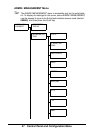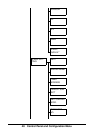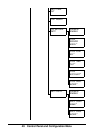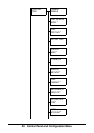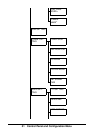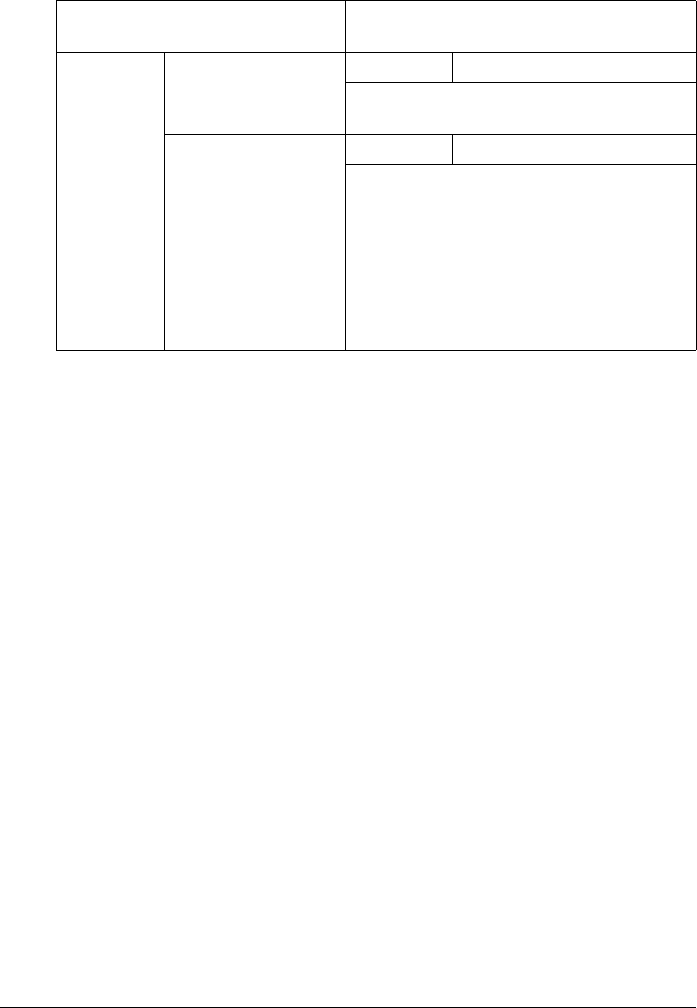
53 Control Panel and Configuration Menu
" Manufacturer’s default settings appear in bold.
ADMINISTRATOR NO. Specify the new administrator access
code.
NET-
WORK
SETTING
TCP/IP Setting DISABLE / ENABLE
Select the setting for connecting to this
machine through a network.
IP ADDR. SETTING Setting AUTO / SPECIFY
Set the IP address of this machine on the
network.
If AUTO is selected, the IP address will
be assigned automatically.
If SPECIFY is selected, manually specify
settings for IP ADDRESS, SUBNET
MASK and GATEWAY.