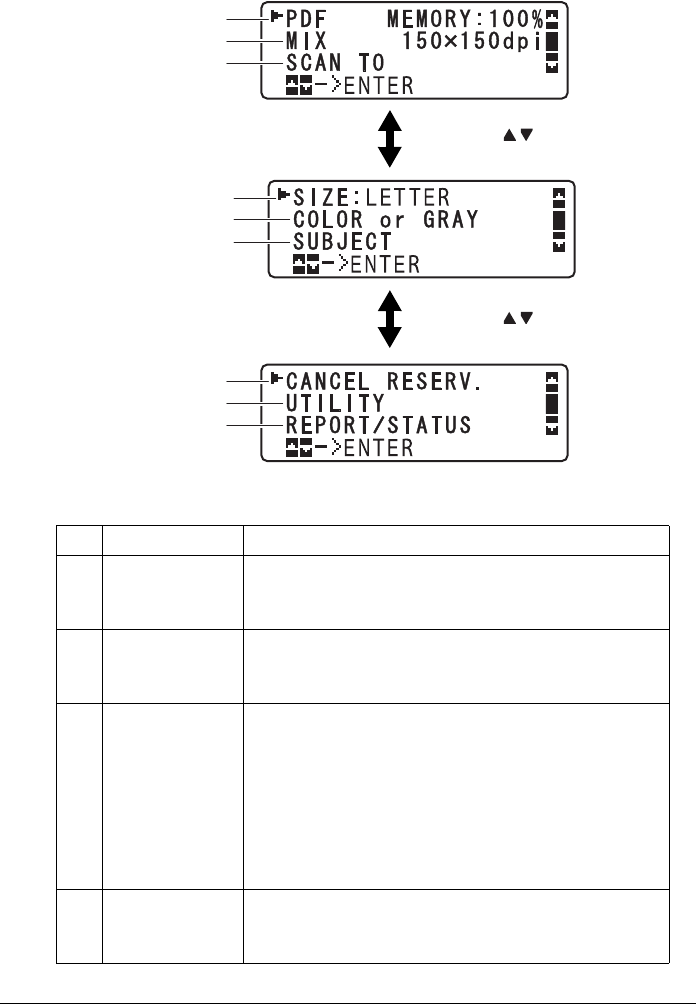
27 Control Panel and Configuration Menu
Scan settings
No. Indication Description
1 Data format Indicates the data format that is selected. For details
on selecting the data format, refer to “Selecting the
Data Format” on page 146.
2 Scan quality Indicates the scan quality that is selected. For details
on selecting the scan quality, refer to “Selecting the
Scan Quality Setting” on page 147.
3 Scan data desti-
nation
Indicates the specified destination for the scan data.
For details on specifying the destination of the data,
refer to “Specifying the Data Location” on page 130
and “Specifying the Destination Address (Scan to
E-mail/FTP/SMB)” on page 132.
" If no destination has been specified, SCAN
TO appears.
4 Scan size Indicates the scan size that is selected. For details
on selecting the scan size, refer to “Setting the Scan
Size” on page 148.
1
2
3
7
8
9
4
5
6
Press /
Press /


















