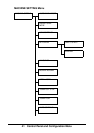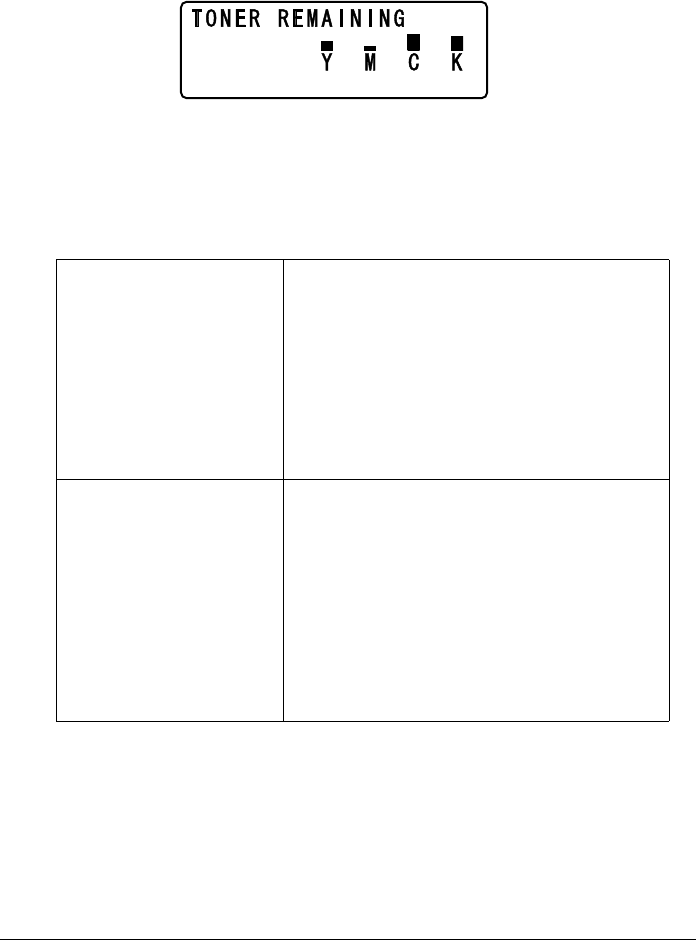
34 Control Panel and Configuration Menu
TONER REMAINING
A general estimate of the amount of toner remaining in the toner cartridges can
be viewed.
" If the Enter key is held down for at least 2 seconds while the screen
described above is displayed, the configuration page will be printed.
T/C CHANGE
REPLACE MODE Switches the machine to the REPLACE MODE.
This mode is used when replacing a toner car-
tridge.
For details on replacing a toner cartridge, refer
to “Replacing a Toner Cartridge” on page 154.
" To return to normal operation mode from
REPLACE MODE, press the Stop/Reset
key.
EJECT MODE Switches the machine to the EJECT MODE.
This mode is used when replacing all toner car-
tridges at the same time.
For details on replacing all toner cartridges,
refer to “Replacing All Toner Cartridges at the
Same Time” on page 161.
" To return to normal operation mode from
EJECT MODE, press the Stop/Reset
key.