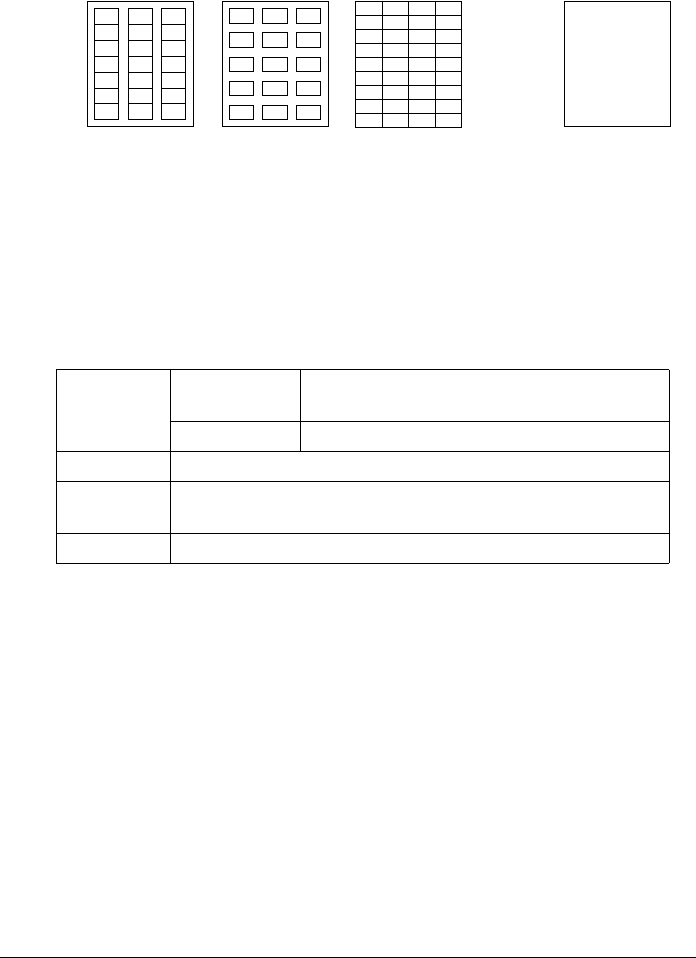
81 Media Handling
Are precut or perforated
Letterhead
You can print continuously with letterhead. However, this could affect the media
feed, depending on the media quality and printing environment. If problems
occur, stop the continuous printing and print one sheet at a time.
Try printing your data on a sheet of plain paper first to check placement.
Capacity Tray 1 Up to 50 sheets, depending on their size and
thickness
Tray 2 Not supported
Orientation Face up
Driver
Media Type
Letterhead
Duplexing Not supported
Do not use
OK to use
Shiny backed paper Full-page labels
(uncut)


















