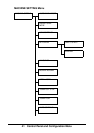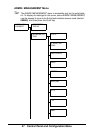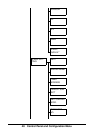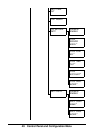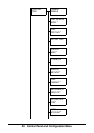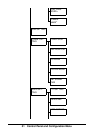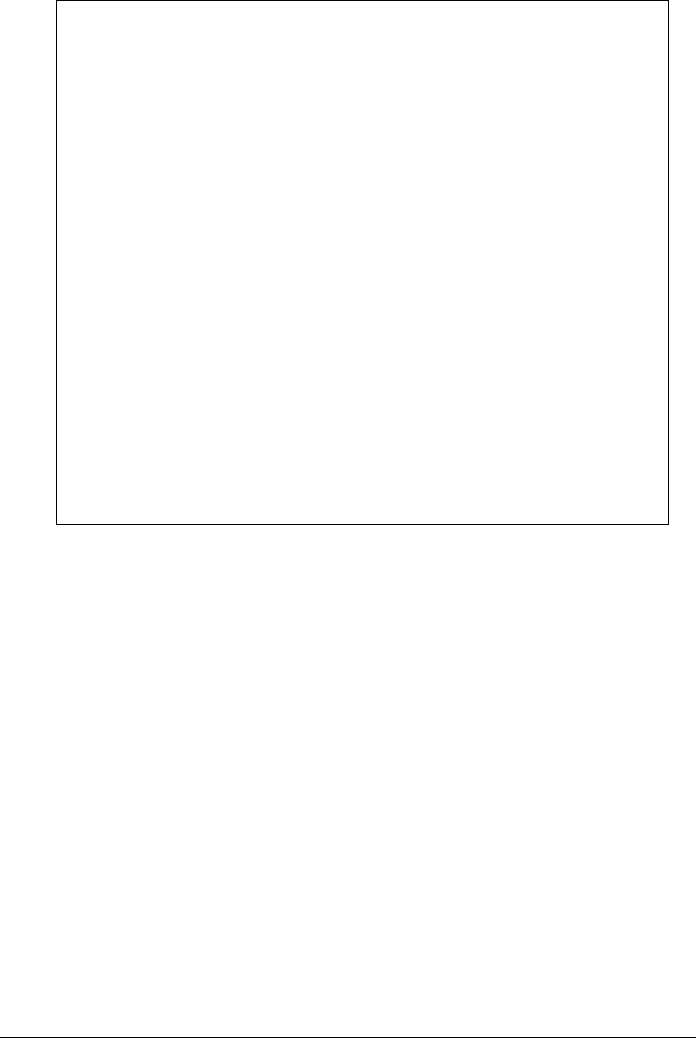
46 Control Panel and Configuration Menu
Select the type and size of the media loaded into Tray 1. If CUS-
TOM(PLAIN) or CUSTOM(THICK) is selected as the paper size, specify
settings for LENGTH and WIDTH separately.
The setting range for LENGTH is 195 to 356 mm for PLAIN PAPER, and
184 to 297 mm for THICK1 and THICK2.
The default setting is 297 mm.
The Setting range for WIDTH is 92 to 216 mm.
The default setting is 210 mm.
When a media type is selected, a screen appears, showing the available
media sizes. The available media sizes differ depending on the selected
media type.
The default paper size for a setting is LETTER.
" When printing from the printer driver, the printer driver settings have
priority over the settings specified in the TRAY1 PAPER SETUP
menu. Check that Tray 1 is loaded with media of the type and size
specified in the printer driver.
" The setting for CUSTOM is displayed in metric (mm) even if ADMIN.
MANAGEMENT/USER SETTING/PRESET ZOOM is set to INCH.