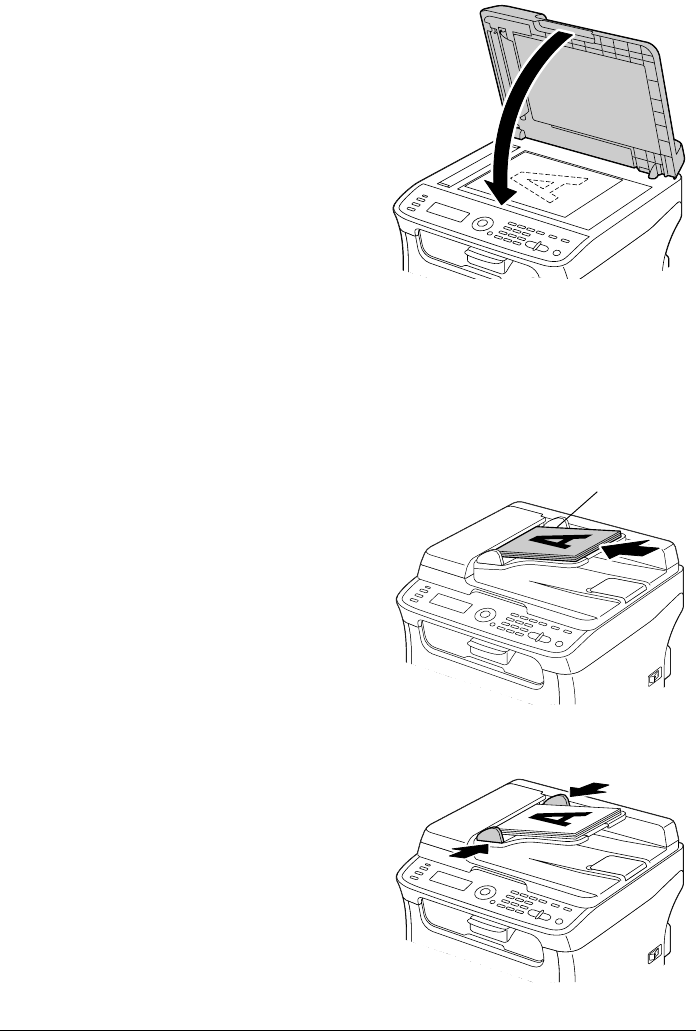
99 Media Handling
3 Gently close the ADF cover.
" Take care not to trap your fin-
gers when closing the ADF
cover.
Loading a document into the ADF
1 Put the document into the ADF doc-
ument feed tray face up.
" Before loading a document
into the ADF, check that no
document pages remain on
the original glass.
" Load the document pages so
that the top of the document
is toward the back or the
right side of the machine.
2 Adjust the document guides to the
document size.
Document


















