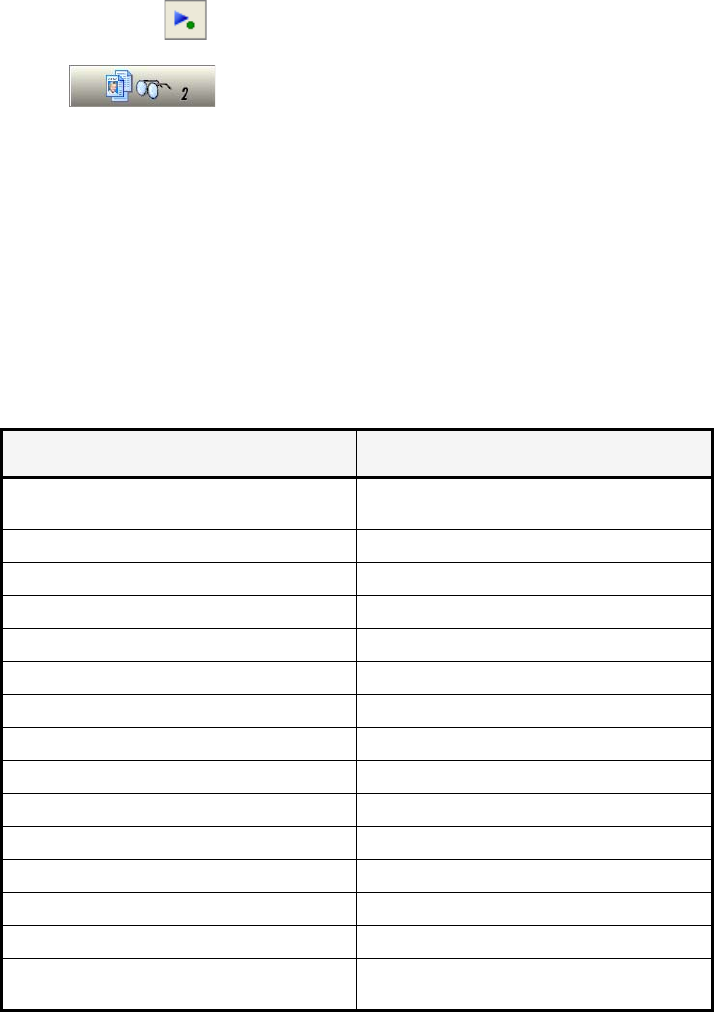
Chapter 4
Reading text aloud 75
Click the on-the-fly tool with a green signal. The
zoning changes will cause changes in the Text Editor.
Click the Perform OCR button to have the whole page
(re)recognized, including your zone changes.
For details on how changes are handled in on-the-fly zoning and their
effects in the Text Editor views, see On-the-fly processing in online Help.
Reading text aloud
This speech facility is designed for the visually impaired, but it can also
be useful to anyone during text checking and verification. The speaking is
controlled by movements of the insertion point in the Text Editor which
can be mouse or keyboard driven.
To hear text: Use these keys:
One character at a time, forward or back
Right or left arrow. Letter, number or
punctuation names are spoken.
Current word Ctrl + Numpad 1
One word to the right Ctrl + right arrow
One word to the left Ctrl + left arrow
A single line Place the insertion point in the line
Next line Down arrow
Previous line Up arrow
Current sentence Ctrl + Numpad 2
From insertion point to end of sentence Ctrl + Numpad 6
From start of sentence to insertion point Ctrl + Numpad 4
Current page Ctrl + Numpad 3
From top of current page to insertion point Ctrl + Home
From insertion point to end of current page Ctrl + End
Previous, next or any page Ctrl + PgUp, PgDown or navigation buttons
Typed characters
Each typed character is pronounced, one by
one, including punctuation.


















