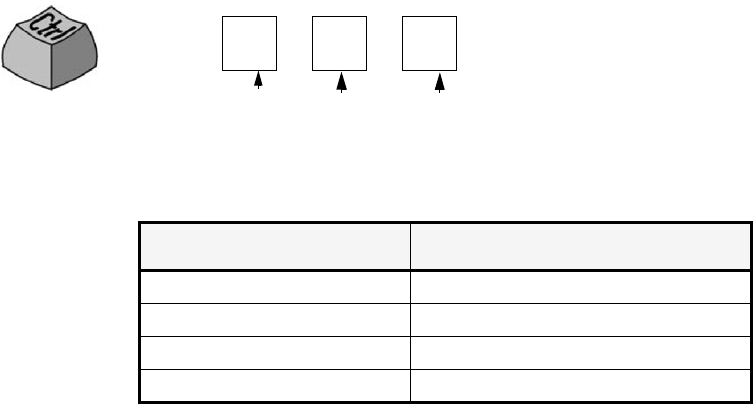
76 Proofing and editing
The Text-to-Speech facility is enabled or disabled with the Tools menu
item Speech Mode or with the F5 key. A second menu item Speech
Settings... allows you to select a voice (for example, male or female for a
given language), a reading speed and the volume.
The three basic speech keys are grouped together on the numeric keypad.
You also have the following keyboard controls:
It is planned to provide speech programs for the following languages:
English, French, German, Italian, Portuguese and Spanish. Please consult
the Readme file for the latest information. Only one speech system will
be installed with OmniPage Pro, depending on your language choice at
the start of installation. If you specify a language with no speech system
available, English is installed.
If you have SAPI-compliant speech systems for other languages on your
computer, they will be detected and available. Their voices will be offered
in the Speech Settings dialog box. Once you have associated a voice with
a language, OmniPage Pro will remember this, and switch voices
according to the recognition language of your document.
+
1 2 3
Speak
current
word
Speak
current
sentence
Speak
current
page
To do this: Use this:
Pause/Resume Ctrl + Numpad 5
Set speed higher Ctrl + Numpad +
Set speed lower Ctrl + Numpad –
Restore speed Ctrl + Numpad *


















