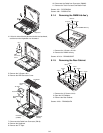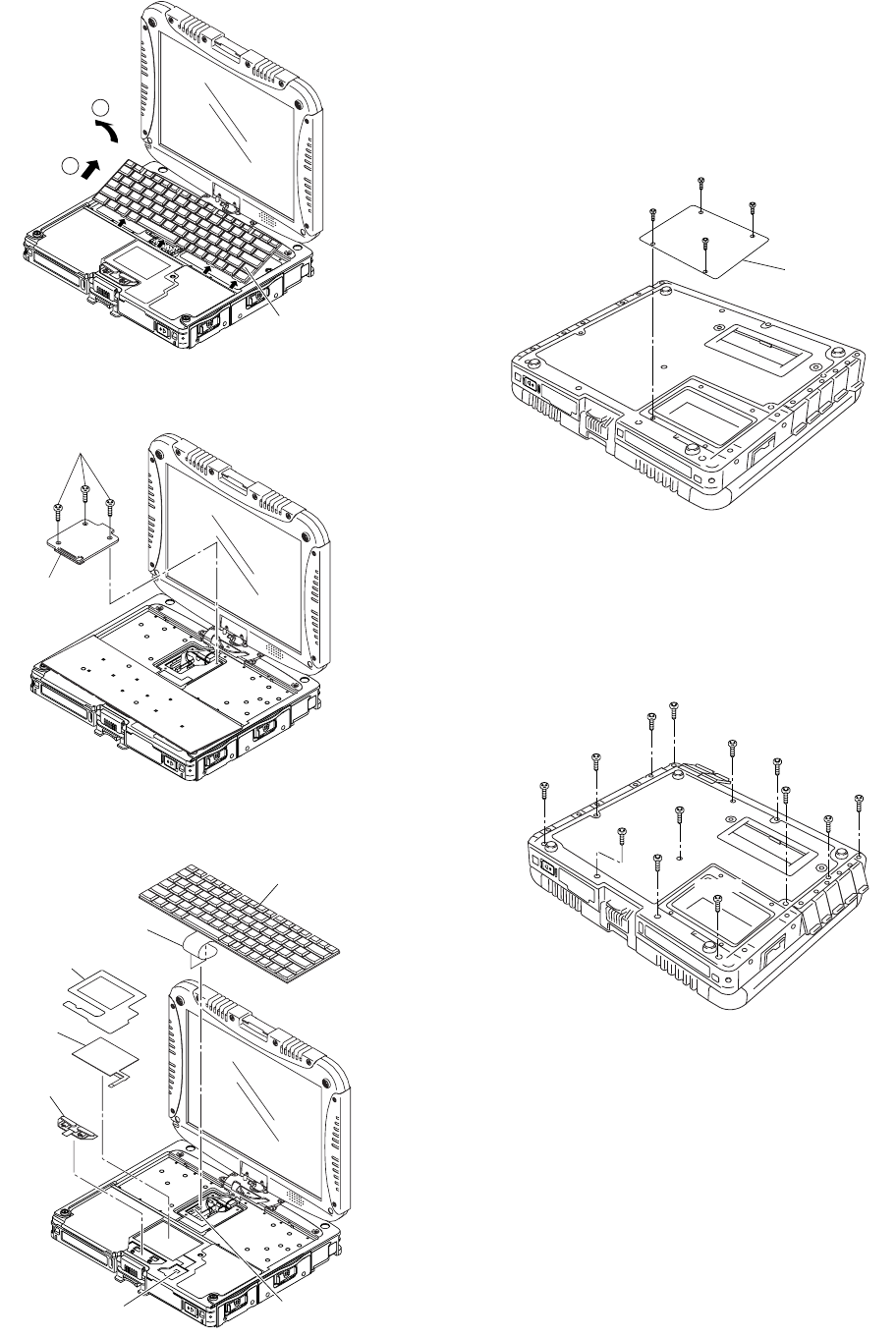
9-2
4. Lift the far side of the Keyboard and slide it to backward,
and then turn the Keyboard over frontward.
5. Remove the 3 Screws <N1>.
6. Remove the KBD Connector Cover.
7. Disconnect the Cable from Connector (CN18).
8. Remove the Keyboard.
9. Remove the TP Tape.
10. Disconnect the Cable from Connector (CN800).
11. Remove the Touch Pad and Click Button Plate.
Screws <N1> : DFHE5025XA
Screws <N9> : DRSB2+5FKL
9.1.4. Removing the DIMM Lid Ass’y
1. Remove the 4 Screws <K14-8>.
2. Remove the DIMM Lid Ass'y.
Screws <K14-8> : DRHM5025YAT
9.1.5. Removing the Rear Cabinet
1. Remove the 13 Screws <N10>.
2. Open the LID Rubbers.
3. Remove the Rear Cabinet.
Screws <N10> : DRHM0061ZA
1
2
Keyboard
<N1>
KBD
Connector
Cover
Keyboard
Keyboard
FPC
Connector
(CN18)
Connector
(CN800)
TP Tape
Touch Pad
Click Button
Plate
<K14-8>
<K14-8>
<K14-8>
<K14-8>
DIMM Lid Ass’
y
<N10>
<N10>
<N10>
<N10>
<N10>
<N10>
<N10>
<N10>
<N10>
<N10>
<N10>
<N10>
<N10>