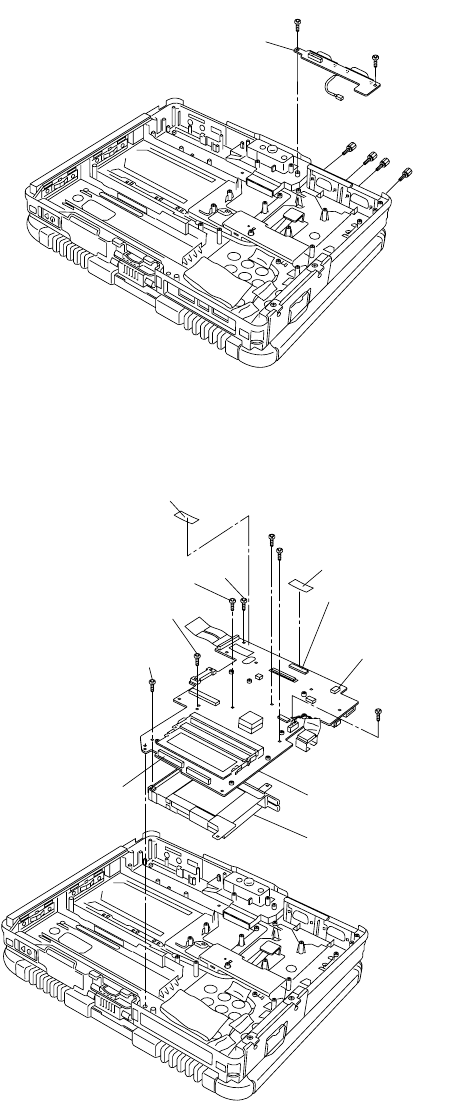
9-24
9.2.10. Setting the I/O PCB Ass'y
1. Fix the I/O PCB using the 2 Screws. <N9>
2. Fix the I/O PCB using the 4 Screws. <N2>
Screws<N2> : DFHE5058ZB
Screws<N9> : DRSB2+5FKL
9.2.11. Setting the Main PCB, Wireless Module, SD PCB, DU PCB, Antenna PCB and
Modem PCB
1. Fix the Main PCB using the 7 Screws <N9>.
2. Connect the 3 Cables to the 3 Connectors.
(CN9,CN14,CN23)
3. Attach the Tape.
<N9>
<N2>
<N2>
<N2>
<N2>
<N9>
I/O PCB Ass’y
<N19>
:No1
<N19>
Tape
<N19>
:No4
<N19>
:No5
<N19>
:No6
<N19>
:No2
<N19>
:No7
Main PCB
Combo Socket
Connector(CN9)
Connector(CN14)
Connector(CN23)
Tape


















