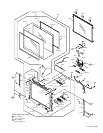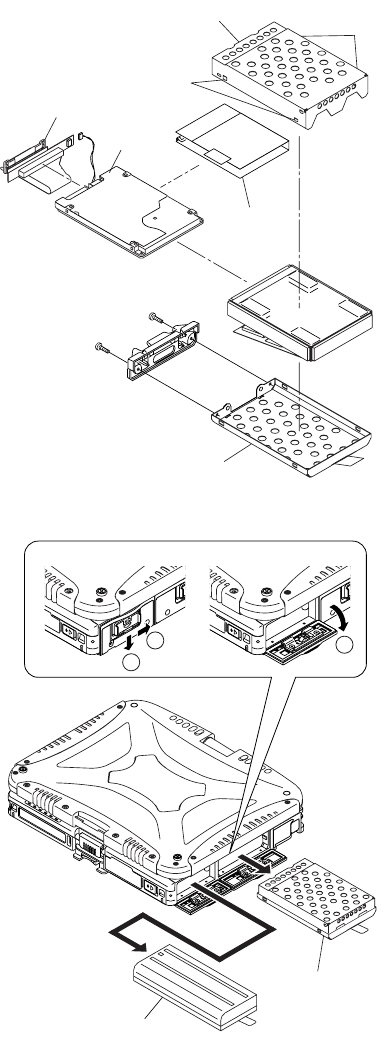
9-38
9.2.18. Setting the Battery Pack and the HDD Pack
1. Set the HDD in the HDD Case and fix it using the 2
Screws. <N13>
2. Open the HDD Cover and set the HDD Pack.
3. Open the Battery Cover and set the Battery.
Screws <N13> : DXQT2+D4FNL
HDD Case B
HDD Case A
HDD FPC
HDD
Heater
<N13>
<N13>
Hooks
Hooks
1
2
3
Battery Pack
HDD Pack