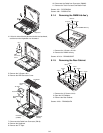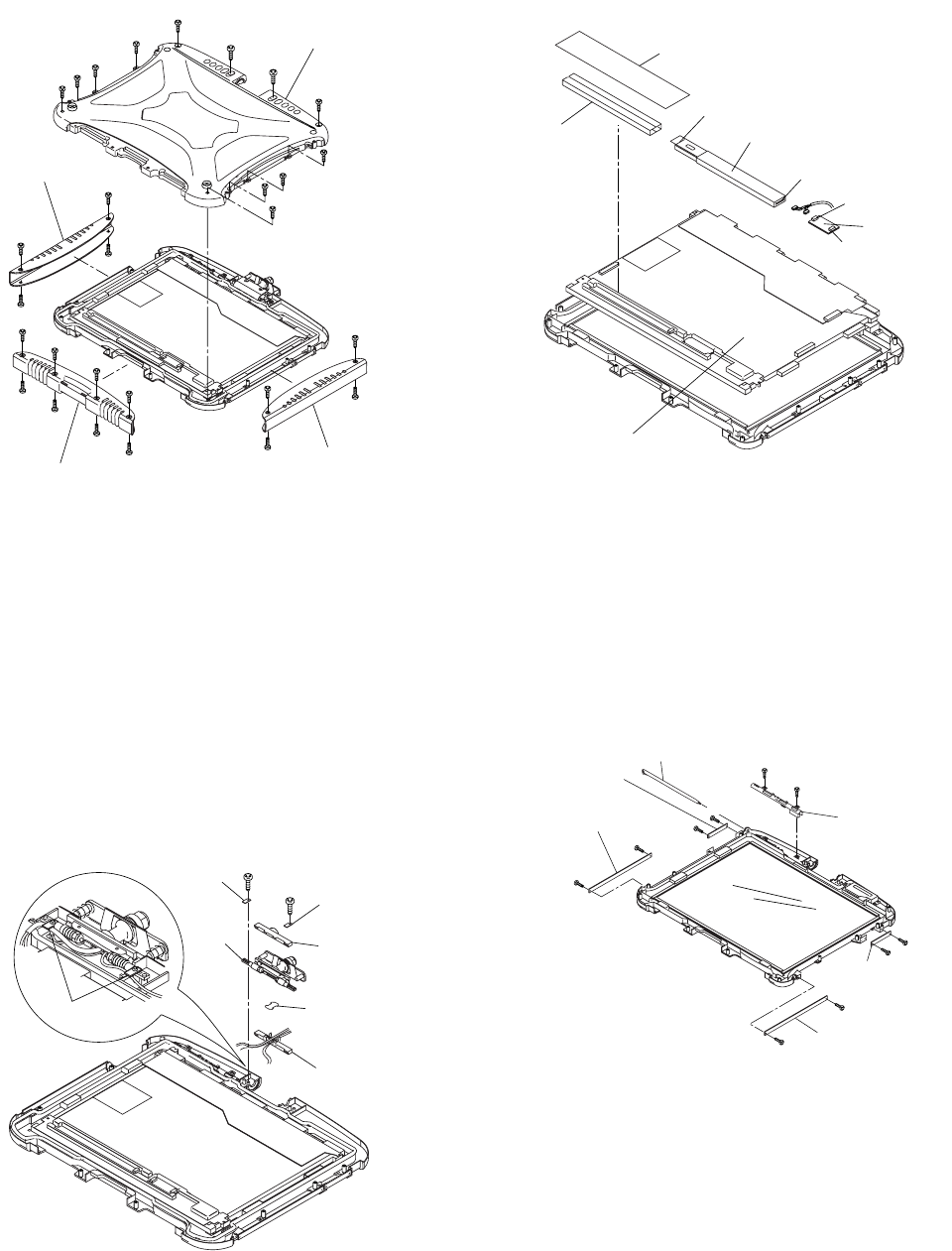
9-7
9.1.15. Removing the LCD Rear Case
1. Remove the 8 Screws <N7> on the front side of Display
unit.
2. Remove the 8 Screws <N7> on the back side of Display
unit.
3. Remove 2 Antenna Covers and Tablet Latch Cover.
4. Remove the 10 Screws <N15>.
5. Remove the 2 Screws <N16>.
6. Remove the LCD Rear Case.
Screws <N7> : DRQT26+E5FKL
Screws <N15> : DXYN2+J6FNL
Screws <N16> : DXYN3+J10FNL
9.1.16. Removing the LCD Hinge
1. Remove the Cable Holder.
2. Remove the 2 Screws <N17>.
3. Remove the Cable Holder Plate and LCD Hinge.
Screws <N17> : DXYN3+J8FNL
9.1.17. Removing Inverter PCB and LCD
Unit
1. Disconnect the 2 Cables from 2 Connectors (CN1,CN2).
2. Remove the Inverter Case and Inverter PCB.
3. Disconnect the 2 Cable from 2 connector
(CN900,CN901).
4. Remove the TS PS2 PCB, then remove the LCD unit.
9.1.18. Removing WWAN Main Antenna
PCB, LAN-Main BT Antenna PCB,
LAN AUX Antenna PCB and WWAN
AUX Antenna PCB
1. Remove the 2 Screws <N1>.
2. Remove the WWAN Main Antenna PCB.
3. Remove the 2 Screws <N1>.
4. Remove the LAN-Main BT Antenna PCB.
5. Remove the 2 Screws <N1>.
6. Remove the LAN AUX Antenna PCB.
7. Remove the 2 Screws <N1>.
8. Remove the WWAN AUX Antenna PCB.
9. Remove the Pen
10. Remove the two Screws <N6>.
11. Remove the Pen Holder.
Screws <N1> : DFHE5025XA
Screws <N6> : DRHM5025YA
<N15>
<N15>
<N15>
<N15>
<N15>
<N16>
<N16>
<N15>
<N15>
<N15>
<N15>
<N15>
<N7>
<N7>
<N7>
<N7>
<N7>
<N7>
<N7>
<N7>
Antenna Cover
Tablet Latch Cover
LCD Rear Case
Antenna Cover
<N7>
<N7>
<N7>
<N7>
<N7>
<N7>
<N7>
<N7>
<N17>
<N17>
LCD Cable
Holder
Sheet
Cable
Holder
Cable
Holder
Cable
Holder
Plate
Cable Holder
Plate
Cable
Holder
Plate
LCD
Hinge
Inverter Case
Tape
Inverter PCB
Connector
Connector
LCD Unit
TS PCB
Connector
(CN901)
Connector (CN900)
<K10-1-13>
<N1>
<N1>
<N1>
<N1>
<K10-1-13>
Pen Holder
LAN Aux
Antenna PCB
WWAN Main
Antenna PCB
Pen
WWAN Aux
Antenna PCB
<N1>
<N1>
<N1>
<N1>
LAN-Main
BT Antenna PCB