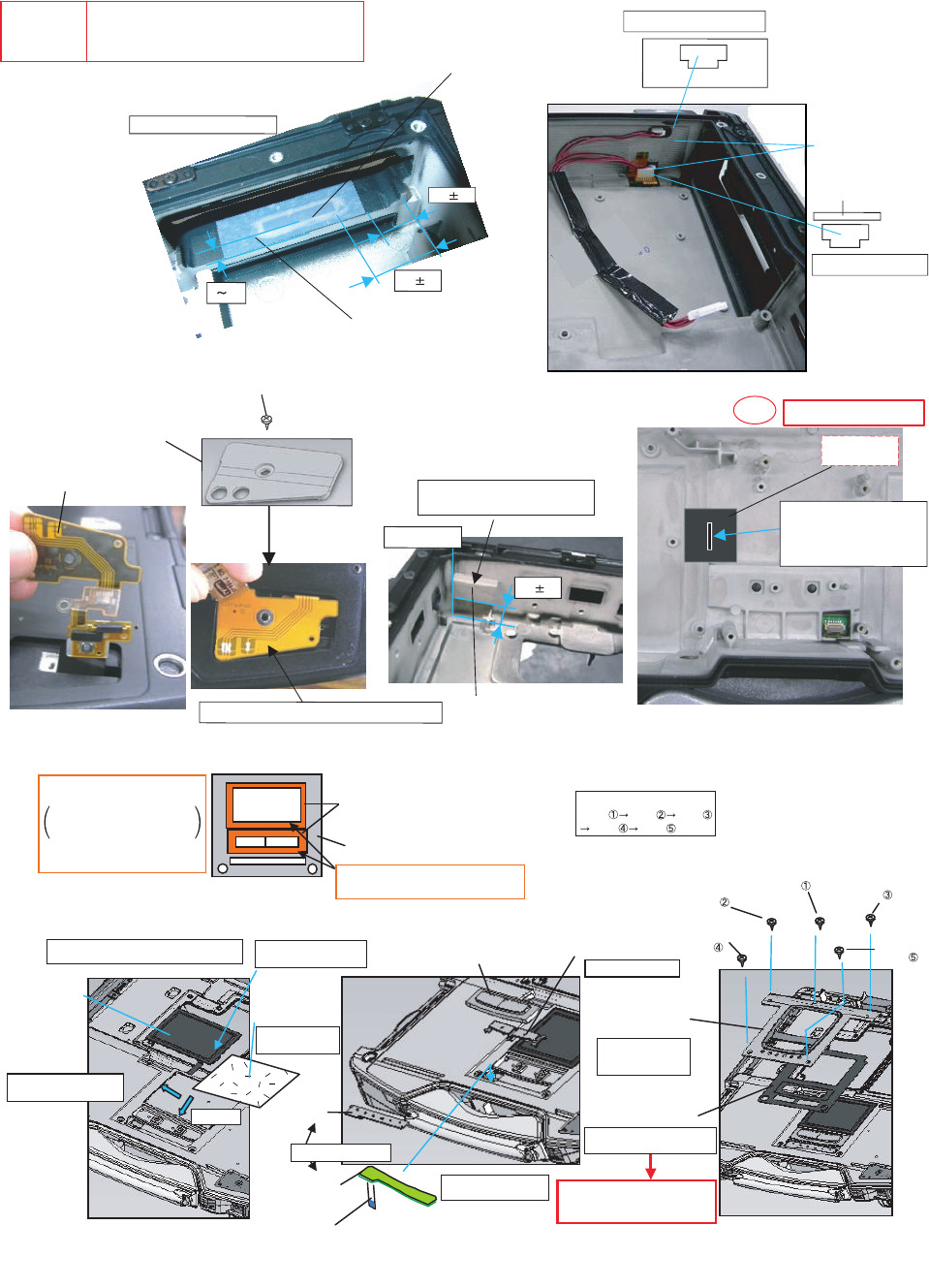
9-20
Assembly of Power SW
Assembly of Palm Top Cover
12 2
25 2
10 1
3 5
Attach the Battery Cushion
Attach the DC Gasket
Tighten of Screw
Power SW LED
Panel is set
FPC Power SW is set
Safety Working
Attach the TP
FPC Tape
Cable Power
Connection
* Notes:
1. Apply the load when attaching the parts. 20N ~ 30N (2 ~ 3Kgf)/cm2
Battery Pack Insertion Slot
Attach the Battery Slide Sheet
(on Battery Cushion)
Avoid air leaking into it.
Avoid coming off 4 corners.
Fit to the line.
Ensure the upper and lower Flex holes match.
CAB Wall
Connection Direction
Connection Direction
Top
Bottom
S4
CAUTION
S1:Insulation S2:Bitten S3:Sharp Edge
S4:Part No. Check S5:Other
Match the Cabinet slit
and the tape slit.
Do not run the Cabinet
edge out of the tape slit.
Notes:
Attach the Pad
1. Apply the load when attaching the parts. 20N to 30N (2 to 3Kgf)/cm2
After attaching, trace around TP,
SW and circumference with finger.
Ensure that the PAD and the button neck
are attached with adhesive firmly.
A
B
Order of fixing
Screw
Screw Screw
Screw Screw
Tighten of
Screw
Tighten of
Screw
Tighten of
Screw
Tighten of
Screw
Tighten of
Screw
Palm Top Cover
is set
Touch Pad SW Knob
Rubber is set
FFC 6LED is set
Attach the
PWB 6LED
LEDX6 Spacer
Sheet is set
Touch Pad SW Knob
In is set
Attach the Pad WP Sheet
Avoid running over the protrusion attached
to the protrusion side of the upper Cabinet.
Put to the arrow direction
and attach it.
Insert FPC into the hole
of upper cabinet.
Do not come over
the Pad edge.
Attach the TP
Bottom Tape
Put to the left and set.
Protrusion
Insert FFC into the hole
of upper cabinet.
Note: Separation
Notes for Separation
Do not attach the
oil on both sides.
Avoid running over!
Attach within the range of the
upper Cabinet concave.
Process the speaker lead wire not to
put inside when applying the load.
Using the pressure jig, Ensure the
loads are applied equally.
Make sure the adhesive materials
are attached closely on the whole
side.


















