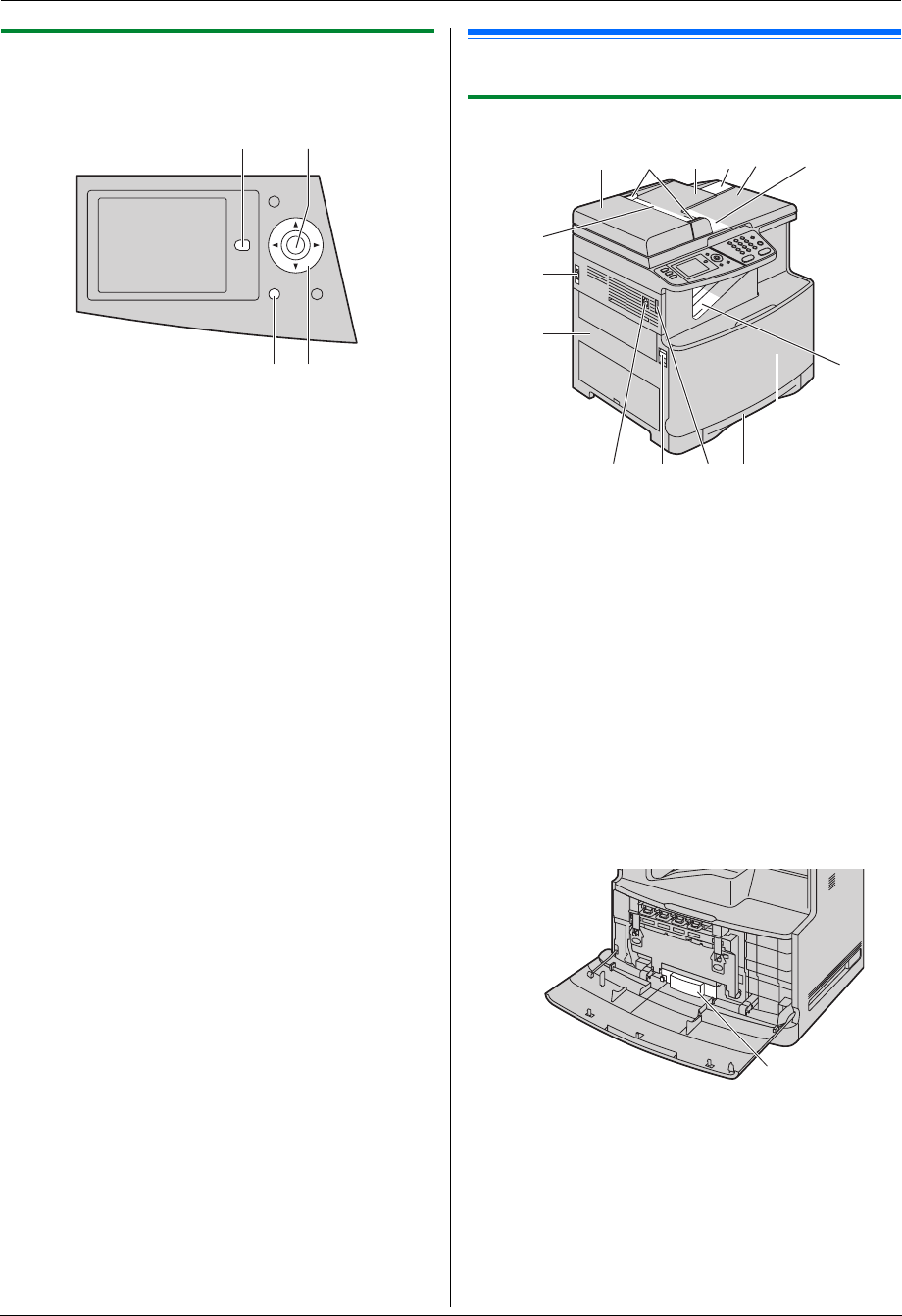
1. Introduction and Installation
10
For assistance, please visit http://www.panasonic.com/help
1.4.1 Display and buttons
The following buttons can be used to navigate through
operations or to select items shown on the display.
A {Advance}
L To change the display between basic and
advanced feature modes.
L To change the feature settings during operation.
B {Set}
L To store a setting during programming.
L To place “,” and select the item, or remove “,”
and cancel the selected item.
C {Back}
L To return to the previous display.
L To exit an operation while maintaining the
settings.
D Navigator key
L To select the item shown on the display.
L To select features or feature settings during
programming.
L To navigate to the next operation.
L To scroll a displayed image (page 48).
1.5 Overview
1.5.1 Front view
*1 The unit can hold up to approximately 100 sheets of
printed paper. Remove the printed paper before the
recording paper exit becomes full.
*2 The waste toner cartridge stores toner that is
discharged during printing. See page 107 for
information on the waste toner cartridge life.
AB
C
D
1 ADF (Automatic Document Feeder) cover
2 Document guides
3 Document tray
4 Document tray extender
5 Document cover
6 Document exit
7 Document entrance
8 Power switch
9 Left cover
j Handset unit (optional) connection jack
k Left cover open lever
l Handset cord holder
m Standard input tray
n Front cover
o Recording paper exit
*1
p Waste toner cartridge (pre-installed inside the
unit)
*2
1 2
o
6
5
4
8
7
9
jklmn
3
p


















