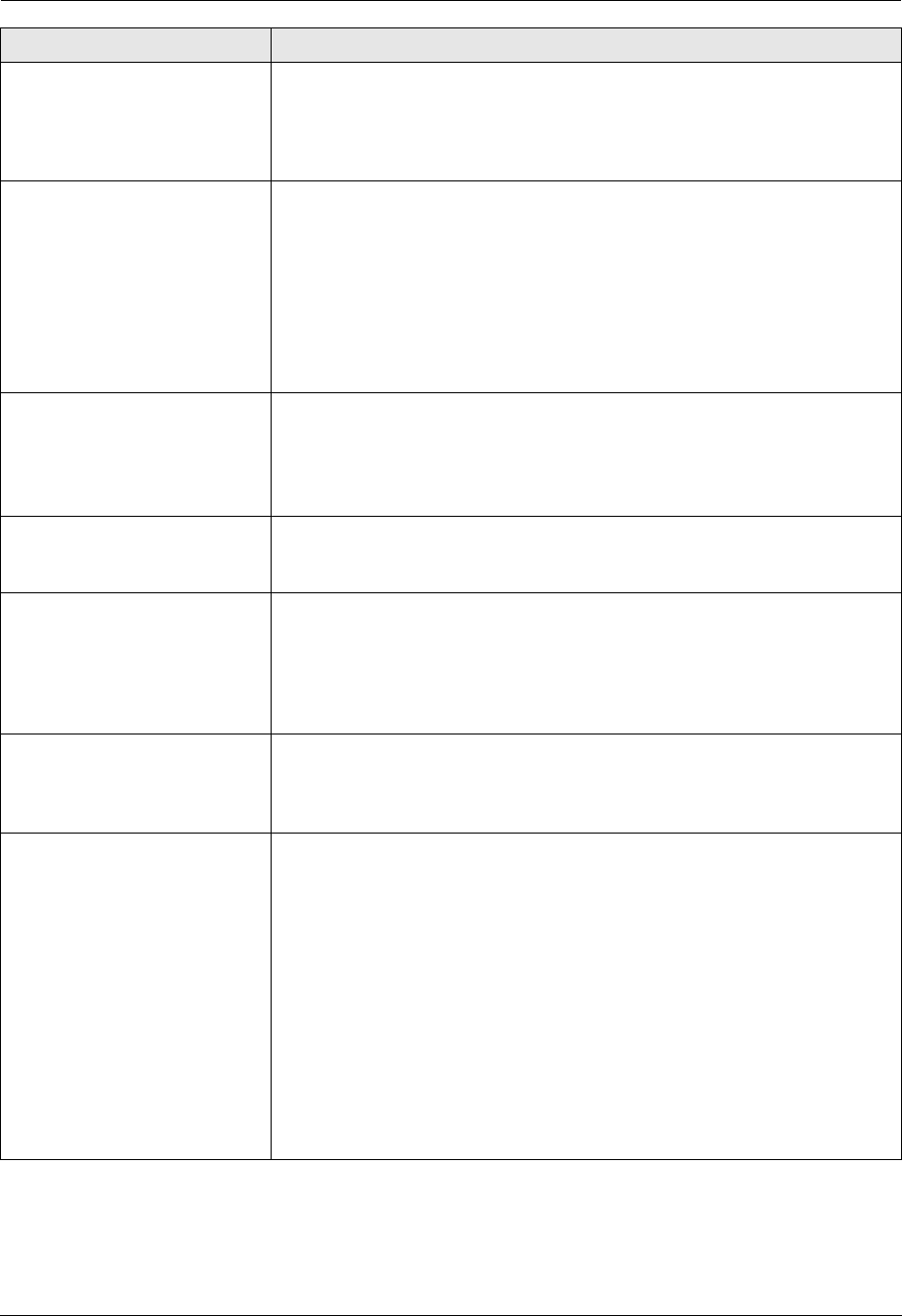
9. Programmable Features
61
Setting the Error Correction
Mode (ECM)
{#}{4}{1}{3}
This feature is available when the sending / receiving fax machines are ECM
compatible.
{0} “Off”: Deactivates this feature.
{1} “On” (default): Fax transmission / reception will be carried out so that the
errors do not occur.
Setting the connecting tone
{#}{4}{1}{6}
If you often have trouble when sending faxes, this feature allows you to hear
connecting tones: fax tone, ring back tone and busy tone. You can use these
tones to confirm the status of the other party’s machine.
{0} “Off”: Deactivates this feature.
{1} “On” (default): You will hear connecting tones.
Note:
L If the ring back tone continues, the other party’s machine may not be a fax
machine or may have run out of paper. Check with the other party.
L The connecting tone volume cannot be adjusted.
Setting the maximum fax
speed
{#}{4}{1}{8}
{1} “14.4Kbps”
{2} “33.6Kbps” (default)
Note:
L The fax speed maybe lower than the selected speed depending on your
line.
Activating the Distinctive
Ring feature
{#}{4}{3}{0}
{0} “Off” (default)
{1} “On”
See page 55 for details.
Setting the ring pattern for fax
(Distinctive Ring feature)
{#}{4}{3}{1}
{1} “A”
{2} “B”
{3} “C”
{4} “D”
{5} “B-D” (default)
See page 55 for details.
Setting auto reduction
feature
{#}{4}{3}{2}
To receive a fax document that is longer than your recording paper.
{0} “Off”: The unit will print received documents at their original size.
{1} “On” (default): The unit will scale received documents to fit your recording
paper.
Changing the fax activation
code
{#}{4}{3}{4}
If you wish to use an extension telephone to receive faxes, activate this feature
and program the activation code.
Important:
L The fax activation code must be different from the code that you
programmed on the answering machine.
{0} “Off”
{1} “On” (default)
1. {Menu} i {#}{4}{3}{4}
2. Press {1} to select “On”. i {Set}
3. Enter your code from 2 to 4 digits, using 0–9, {*} and {#}.
L The default code is “;#9”.
L Do not enter “0000”.
4. {Set} i {Menu}
Feature/Code Selection


















