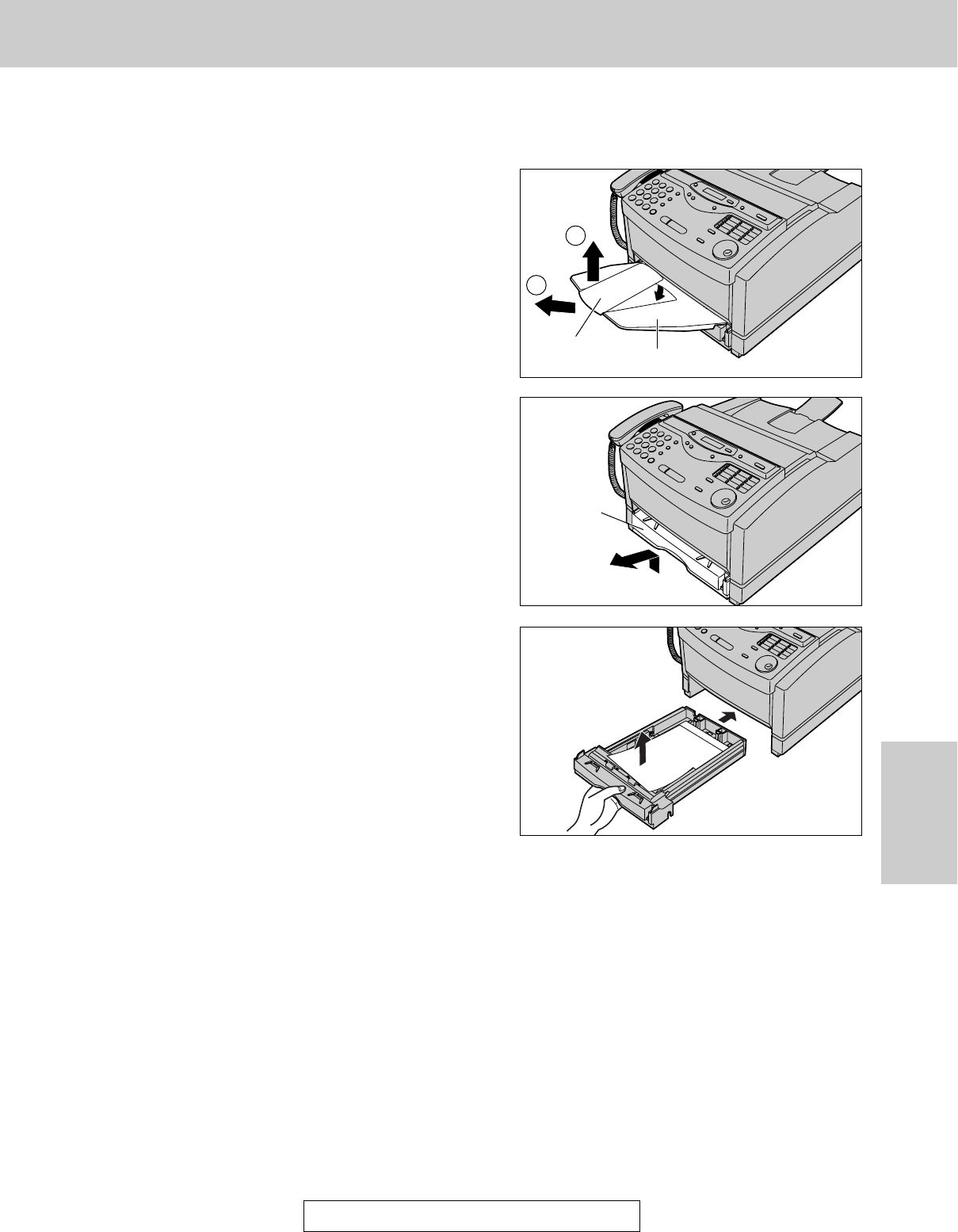
115
Jams
For assistance, call 1-800-435-7329.
Help
If “FAILED PICK UP” is displayed
2
Lift the paper cassette up slightly and pull it out of
the unit.
3
Remove the jammed recording paper.
4
Insert the paper cassette into the unit until it clicks
into place.
5
Replace the paper tray and open the paper tray
extender.
1
Close the paper tray extender and remove the
paper tray by (A) slightly lifting and (B) pulling it
out of the unit.
Paper
cassette
B
A
Paper tray
Paper tray
extender


















