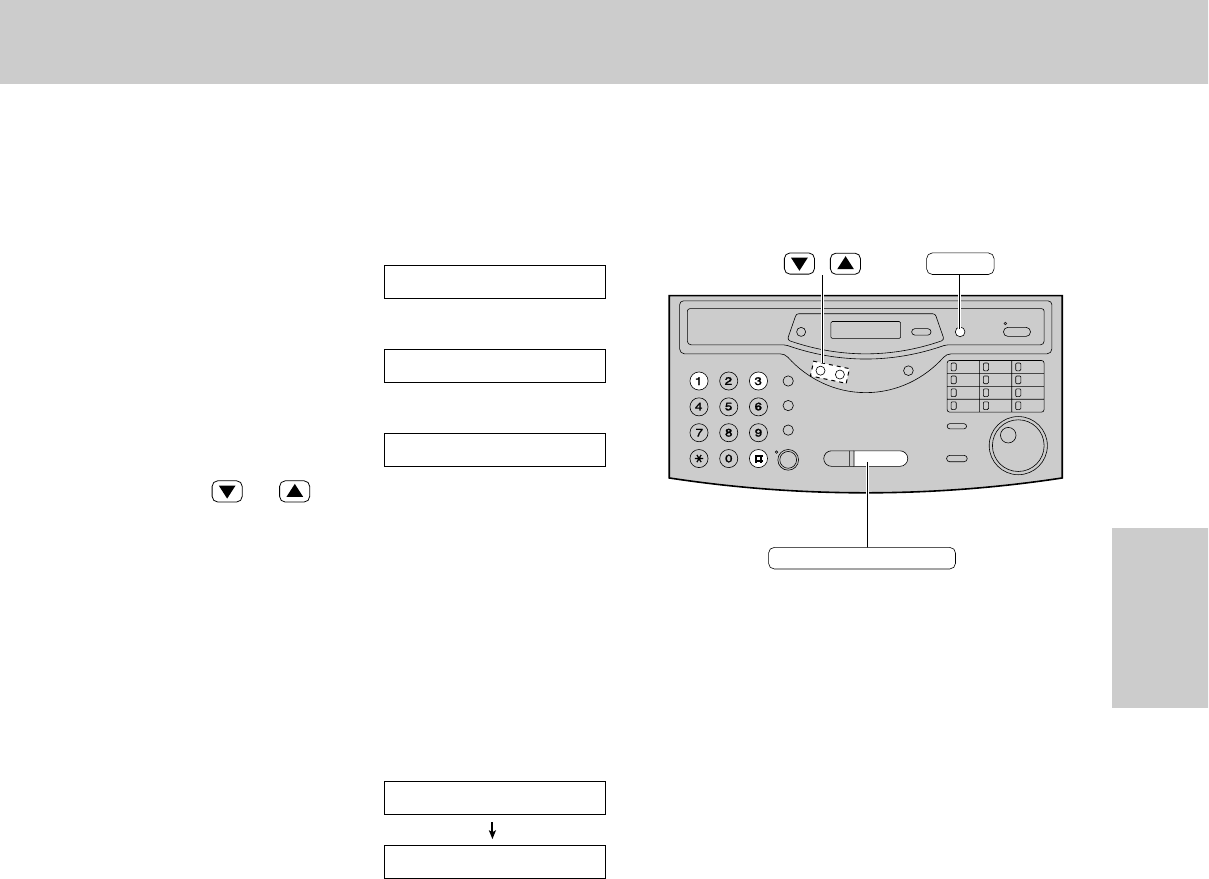
69
Setting the Distinctive Ring pattern assigned for faxes
Select the ring pattern of the facsimile number that is assigned by your telephone company.
1
Press (MENU).
Display:
2
Press (#), then (3)(1).
3
Press (START/SET/COPY).
4
Press or to select the ring pattern to be
assigned to the facsimile number.
A: Standard ring (one long ring)
B: Double ring (two short rings)
C: Triple ring (short-long-short rings)
D: Other triple ring (short-short-long rings)
OFF: Turns off the feature (pre-selected setting).
5
Press (START/SET/COPY).
≥When the setting is changed from OFF to either
A, B, C or D, the unit will print an information list.
6
Press (MENU).
Note:
≥The unit will automatically answer a Distinctive Ring
call after the first ring regardless of the AUTO
ANSWER, receive mode or ring count setting.
≥If you have only 1 Distinctive Ring number, the most
likely setting will be “B”.
SETUP ITEM [ ]
PRINTING
MODE=OFF
▼▲
RING DETECTION
1.SYSTEM SET UP
MENU
START/SET/COPY
/
Receiving Faxes
Fax/Copy


















