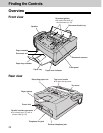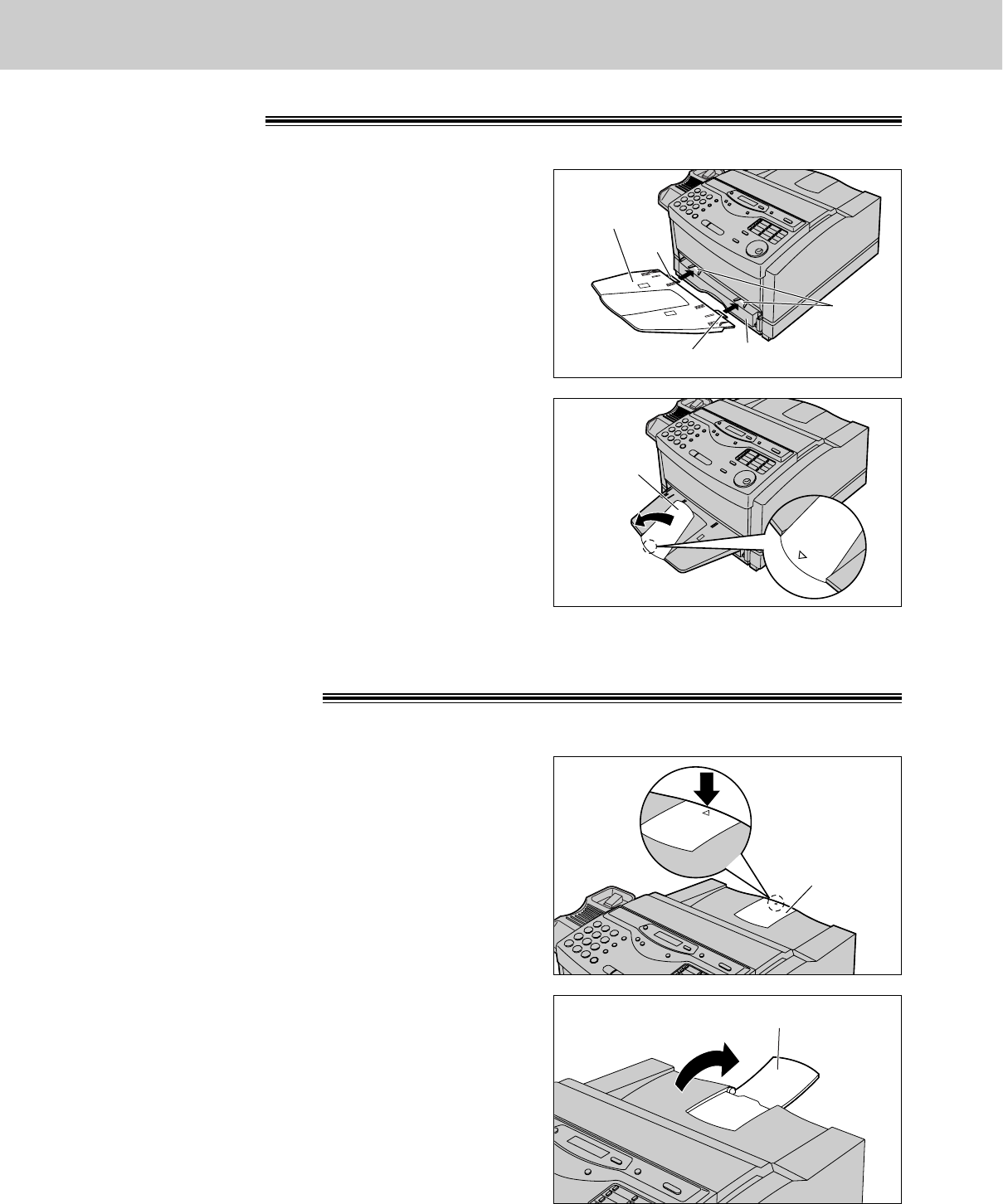
26
Setup
2
Open the paper stacker.
Paper stacker
1
Insert the two tabs of the paper tray into the slots
on the paper cassette.
Paper tray!
Tab
Paper tray
Slots
2
Open the paper tray extender by pressing “$”
marked area.
Paper tray
extender
Paper stacker!
Paper cassette
1
Press “$” marked area on the paper stacker.
Paper stacker
Tab